What is a Motherboard? – Explained in Simple English
The motherboard is one of the most essential parts of a computer. It acts as the main circuit board that connects and allows communication between all the components of a computer.
In simple words:
The motherboard is like the central platform or base that links the CPU, memory, hard drive, graphics card, sound card, keyboard, mouse, monitor, and other hardware devices through cables or connectors.
It not only helps these devices communicate with each other but also supplies power to them.
Because it connects all the computer parts, the motherboard is often called the hub of the computer. It contains various ports and connectors to link different devices.
The motherboard is located inside the CPU and is made of fiberglass and copper. It comes in various sizes so it can easily fit inside different types of computer cabinets.
Every motherboard has a chipset, which manages the communication between all connected components.
There are many types of motherboards available in the market, each designed for specific systems. However, not every motherboard is compatible with every type of memory or CPU.
History of the Motherboard
The first motherboard was developed in 1981 by IBM and was originally called the Planar board.
Today, motherboards are also known by names like:
Mainboard
Planar board
Logic board
System board
MOBO or MB
Functions of a Motherboard
The motherboard performs several key functions in a computer:
Connects all components of the computer together.
Enables communication between the CPU, memory, storage, and other hardware.
Distributes power to all internal parts of the computer.
Helps with cooling – by supporting heat sinks and fans to prevent overheating.
Boots and manages the system when the computer starts.
Transfers data between different hardware components.
Types of Motherboards
Here are the five common types of motherboards:
1. Integrated Motherboard
This type comes with built-in connectors for devices like audio, video, and USB ports. You can’t upgrade or remove its parts easily. Commonly used in desktops and laptops.
2. Non-Integrated Motherboard
Doesn’t come with pre-installed connectors. You can modify and upgrade components as needed. Often found in older desktops and servers.
3. Desktop Motherboard
Specially designed for desktop computers.
4. Laptop Motherboard
Built for laptops. Smaller and more compact in design.
5. Server Motherboard
Used in servers and high-performance machines. Supports more memory and advanced processing.
Parts of a Motherboard
A typical motherboard consists of the following components:
Heat Sink – Cools the CPU by absorbing and dispersing heat.
Parallel Port – Connects printers; also called a printer port.
Serial Port – Used to connect mouse and keyboard.
Back Pane Connector – Located on the back side; connects mouse, keyboard, monitor, etc.
Northbridge – Connects CPU and memory.
Southbridge – Manages input/output (I/O) functions and hardware.
Jumper – Small metal pieces used to open or close electrical circuits.
Integrated Circuit (IC) – Microchips used for processing and memory tasks.
PCI Slot – Connects modem, sound card, and other hardware.
Memory Slot – Holds RAM modules (usually 2–4 slots).
USB Header – Connects internal USB ports.
Power Connector – Delivers electricity to the motherboard.
CPU Socket – Where the CPU is installed.
VGA Port – Connects monitor to the system.
Motherboard Form Factors (Sizes)
Motherboards come in different sizes, known as form factors. Here are some common ones:
AT Motherboard
Full form: Advanced Technology
Introduced by IBM in 1984
Very large, rarely used today.
ATX Motherboard
Full form: Advanced Technology Extended
Launched by Intel in 1995
Smaller and more efficient than AT boards.
BTX Motherboard
Full form: Balanced Technology Extended
Designed to improve airflow and cooling.
LPX Motherboard
Full form: Low Profile Extended
Used in slim PCs during the 1990s.
MicroATX Motherboard
A smaller version of the ATX motherboard
Introduced by Intel in 1997
Ideal for compact PC builds.
NLX Motherboard
Full form: New Low Profile Extended
Allows easy removal and replacement from the CPU case.
Key Features of a Motherboard
Supports the CPU and RAM.
Needs compatible hardware (like hard drives, graphics cards).
Provides ports for all major computer components.
Comes in various sizes for different computer types.
Motherboard in Hindi – मदरबोर्ड क्या है?
- मदरबोर्ड कंप्यूटर का सबसे महत्वपूर्ण भाग होता है जिसके द्वारा कंप्यूटर के सभी उपकरण आपस में एक दुसरे के साथ जुड़े रहते हैं.
- दुसरे शब्दों में कहें तो, “मदरबोर्ड एक सर्किट बोर्ड होता है जिसकी मदद से कंप्यूटर के अन्य सभी डिवाइस आपस में एक दुसरे के साथ कम्युनिकेशन करते हैं.”
- मदरबोर्ड का मुख्य काम कंप्यूटर के सभी हिस्सों को आपस में जोड़ना और इन हिस्सों को बिजली सप्लाई करना होता है.
- मदरबोर्ड से सीपीयू, मेमोरी, हार्ड ड्राइव, वीडियो कार्ड, साउंड कार्ड, माउस, कीबोर्ड, मॉनिटर और अन्य डिवाइस केबल के माध्यम से जुड़े रहते हैं।
- मदरबोर्ड को कंप्यूटर का हब (Hub) भी कहा जाता है क्योंकि इससे कंप्यूटर की सभी डिवाइस कनेक्ट होती हैं. मदरबोर्ड में सभी डिवाइसों को कनेक्ट करने के लिए पोर्ट मौजूद रहता है.
- मदरबोर्ड CPU के अंदर स्थित होता है और यह फाइबर ग्लास और तांबे से बना होता है.
- Motherboard अलग-अलग आकारों में आता है जिसके कारण यह आसानी से सीपीयू के अंदर सेट हो जाता है।
- प्रत्येक मदरबोर्ड में एक चिपसेट (chipsets) होता है जो सभी डिवाइसों के कनेक्शन को मैनेज करके रखता है।
- मार्किट में कई प्रकार के मदरबोर्ड उपलब्ध होते हैं जिन्हें अलग-अलग आकार के कंप्यूटर में फिट करने के लिए डिज़ाइन किया गया है। प्रत्येक मदरबोर्ड सभी प्रकार की मेमोरी और सीपीयू के साथ काम करने में सक्षम नहीं होता।
- मदरबोर्ड का अविष्कार 1981 में पहली बार IBM के द्वारा किया गया था। शुरुआती दिनों में मदरबोर्ड का नाम ‘Planar’ था।
- मदरबोर्ड को Mainboard , Planner board, Logic board , System board, MOBO या MB के नाम से भी जाना जाता है।
मदरबोर्ड के कार्य – Functions of Motherboard in Hindi
Motherboard के बहुत सारें कार्य होते हैं जिनके बारें में नीचे दिया गया है:-
1:– मदरबोर्ड का प्रमुख कार्य कंप्यूटर की दूसरी सभी डिवाइसों को आपस में जोड़ना होता है.
2:- मदरबोर्ड की मदद से कंप्यूटर के अन्य डिवाइस आपस में एक दुसरे के साथ कम्युनिकेशन कर सकते हैं.
3:- इसका काम डिवाइसों को बिजली सप्लाई करना होता है.
4:- कंप्यूटर का ज्यादा इस्तेमाल करने पर कंप्यूटर गर्म हो जाता है इसलिए कंप्यूटर को ठंडा करने का काम भी motherboard का होता है.
5:– कंप्यूटर को start और manage करने का काम भी यह करता है.
6:– इसका कार्य कंप्यूटर के सभी डिवाइसों में डेटा को send और receive करने का भी होता है.
Types of Motherboard in Hindi – मदरबोर्ड के प्रकार
मदरबोर्ड के निम्नलिखित 5 प्रकार होते हैं:-
1:- Integrated Motherboard (इंटीग्रेटेड मदरबोर्ड)
वह मदरबोर्ड जिसमें डिवाइसों को जोड़ने की सुविधा पहले से मौजूद होती है उसे इंटीग्रेटेड मदरबोर्ड कहते हैं. इस मदरबोर्ड में हम किसी भी प्रकार का बदलाव नहीं कर सकते और इसे हम कंप्यूटर से बाहर नहीं निकाल सकते.
इस motherboard का इस्तेमाल डेस्कटॉप और लैपटॉप में किया जाता है.
2:- Non Integrated Motherboard (नॉन इंटीग्रेटेड मदरबोर्ड)
वह मदरबोर्ड जिसमें डिवाइसों को जोड़ने की सुविधा पहले से मौजूद नहीं होती है उसे नॉन इंटीग्रेटेड मदरबोर्ड कहते हैं. इस मदरबोर्ड में हम अपनी इच्छा के अनुसार बदलाव कर सकते हैं. इसे हम कंप्यूटर से बाहर आसानी से निकाल सकते है.
इस motherboard का इस्तेमाल पुराने डेस्कटॉप और सर्वर में किया जाता है.
3:- Desktop Motherboard (डेस्कटॉप मदरबोर्ड)
वह motherbaord जिसका इस्तेमाल मुख्य रूप से डेस्कटॉप कंप्यूटर में किया जाता है उसे डेस्कटॉप मदरबोर्ड कहते हैं.
4:- Laptop Motherboard (लैपटॉप मदरबोर्ड)
वह motherbaord जिसका इस्तेमाल लैपटॉप में किया जाता है उसे लैपटॉप मदरबोर्ड कहते हैं.
5:- Server Motherbaord (सर्वर मदरबोर्ड)
वह motherbaord जिसका इस्तेमाल वेब सर्वर में किया जाता है उसे सर्वर मदरबोर्ड कहते हैं.
मदरबोर्ड के भाग – Parts of Motherboard in Hindi
एक मदरबोर्ड निम्नलिखित भागों से मिलकर बना होता है:-
1- Heat Sink (हीट सिंक)
Heat sink एक कूलिंग डिवाइस है जिसका काम सीपीयू के गर्म होने पर उसे ठंडा रखना है। यह तांबे या एलुमिनियम जैसे पदार्थ से बना होता है।
2- Parallel Port (पैरेलल पोर्ट)
पैरेलल पोर्ट एक ऐसा पोर्ट है जिसका इस्तेमाल प्रिंटर को कंप्यूटर के साथ जोड़ने के लिए किया जाता है। इसलिए इसे प्रिंटर पोर्ट भी कहते हैं. इस पोर्ट में 25 पिन होती हैं.
3:- Serial Port (सीरियल पोर्ट)
सीरियल पोर्ट का इस्तेमाल कीबोर्ड और माउस को कंप्यूटर के साथ कनेक्ट करने के लिए किया जाता है.
4– Back pane connector (बेक पेन कनेक्टर)
यह एक प्रकार का कनेक्टर है जो सीपीयू के पिछे लगा होता है। माउस, कीबोर्ड, मॉनिटर, तभी काम करेंगे जब ये डिवाइस बैक पेन कनेक्टर से जुड़े होंगे।
5- Northbridge (नार्थब्रिज)
Northbridge एक प्रकार का सर्किट है जो chipset के अंदर मौजूद होता है। इसका इस्तेमाल सीपीयू और मेमोरी के बीच कनेक्शन प्रदान करने के लिए किया जाता है।
6- Southbridge (साउथब्रिज)
Southbridge एक इंटीग्रेटेड सर्किट है इसे सिंगल यूनिट के नाम से भी जाना जाता है। यह सर्किट I/O कंट्रोलर, हार्ड ड्राइव कंट्रोलर और इंटीग्रेटेड हार्डवेयर के लिए महत्वपूर्ण है।
7- Jumper (जम्पर)
जम्पर मदरबोर्ड का एक महत्वपूर्ण भाग है जिसका इस्तेमाल विद्युत सर्किट को चालू और बंद करने के लिए किया जाता है। एक जम्पर धातु से बना होता है जो काफी छोटा होता है।
8- Integrated Circuit (इंटीग्रेटेड सर्किट)
यह मदरबोर्ड की एक छोटी चिप है जिसे माइक्रोचिप और बेयर चिप के नाम से भी जाना जाता है। यह चिप मदरबोर्ड में एम्पलीफायर या मेमोरी की तरह कार्य करती है।
9- PCI slot (पीसीआई स्लॉट)
इसका इस्तेमाल मॉडेम, साउंड कार्ड, वीडियो कार्ड और नेटवर्क हार्डवेयर कार्ड को कंप्यूटर से जोड़ने के लिए किया जाता है।
10- Memory Slot (मेमोरी स्लॉट)
मेमोरी स्लॉट का इस्तेमाल कंप्यूटर में RAM को डालने के लिए किया जाता है। ज्यादतर कंप्यूटर में दो से चार मेमोरी स्लॉट मौजूद होते है।
11- USB Header (यूएसबी हैडर)
इसका इस्तेमाल USB को कनेक्ट करने के लिए किया जाता है।
12– Power Connector (पॉवर कनेक्टर)
इस कनेक्टर का काम मदरबोर्ड को बिजली पहुँचाना होता है. इसमें 20 से 24 पिन होती है.
13:- CPU Socket (सीपीयू सॉकेट)
सीपीयू को मदरबोर्ड से जोड़ने के लिए CPU सॉकेट का इस्तेमाल किया जाता है.
14:- VGA Port (वीजीए पोर्ट)
VGA पोर्ट की मदद से मॉनिटर को कंप्यूटर से जोड़ा जाता है.
मदरबोर्ड फॉर्म फैक्टर के प्रकार – Types of Motherboard Form Factor in Hindi
आकार के आधार पर Motherboard के निम्नलिखित प्रकार होते है:-
1- AT मदरबोर्ड
AT मदरबोर्ड का पूरा नाम एडवांस्ड टेक्नोलॉजी मदरबोर्ड है इसे अगस्त 1984 में, IBM के द्वारा विकसित किया गया था।
इस मदरबोर्ड का आकार काफी बड़ा होता है। इसलिए आजकल इनका इस्तेमाल नहीं किया जाता।
2- ATX मदरबोर्ड
ATX मदरबोर्ड का पूरा नाम एडवांस टेक्नोलॉजी एक्सटेंडेड मदरबोर्ड है इसे जुलाई 1995 में Intel के द्वारा विकसित किया गया था। इस मदरबोर्ड के विभिन्न वर्जन हैं जैसे:- 2.01 , 2.02 और 2.03.
ATX का आकार AT की तुलना में छोटा होता है.
3- BTX मदरबोर्ड
इसका पूरा नाम Balanced Technology Extended है. इसे 17 सितंबर 2003 को विकसित किया गया था। इसका इस्तेमाल मेमोरी स्लॉट और एक्सपेंशन स्लॉट के स्थानों को स्विच करने के लिए किया जाता है।
4– LPX मदरबोर्ड
इसका पूरा नाम Low-Profile EXtended motherboard है. इसे 1987 में वेस्टर्न डिजिटल के द्वारा विकसित किया गया था। LPX मदरबोर्ड का उपयोग 1990 के दशक में किया जाता था।
इसमें एक बड़ा स्लॉट होता है जो एक्सपेंशन कार्ड को स्थापित (establish) करने में मदद करता है। इसका इस्तेमाल ज्यादातर पतले कम्प्यूटरो में किया जाता है।
5– microATX
यह एक छोटा मदरबोर्ड है जिसे ATX के आधार पर बनाया गया है। हालांकि ATX की तुलना में microATX का आकार काफी छोटा होता है। इसका आविष्कार 1997 में Intel के द्वारा किया गया था. इसमें ATX की सभी विशेषताएं शामिल होती है।
6– NLX मदरबोर्ड
NLX का पूरा नाम न्यू लो प्रोफाइल एक्सटेंडेड है जिसे 1990 के दशक के अंत में बनाया गया था। इस motherboard को सीपीयू से अलग किया जा सकता है।
मदरबोर्ड की विशेषताएं – Features of Motherboard in Hindi
इसकी विशेषताएं नीचे दी गयी हैं:-
1- मदरबोर्ड सीपीयू और मेमोरी को सपोर्ट करता है।
2- ठीक से काम करने के लिए वीडियो कार्ड, हार्ड ड्राइव, साउंड कार्ड को मदरबोर्ड के साथ अनुकूल (compatible) होना चाहिए।
3- यह कंप्यूटर के डिवाइसों को आपस में जोड़ने में मदद करता है।
4- इसका आकार एक जैसा नहीं होता है। यह अलग अलग
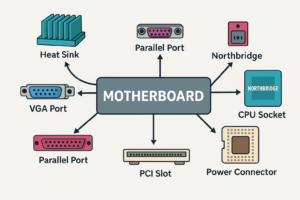
Your article helped me a lot, is there any more related content? Thanks!