What is RAM? – Explained in Simple Terms
RAM stands for Random Access Memory. It is a type of hardware in a computer that temporarily stores data. That means RAM holds data only for a short period — as long as the computer is powered on.
RAM is also called main memory, primary memory, or system memory. Sometimes, it’s referred to as read-write memory because both reading and writing of data happen in it.
The special thing about RAM is that it allows the computer to access data randomly, which makes processing much faster. In contrast, devices like CDs or hard drives access data in a sequence, making them slower.
RAM is a volatile memory, which means it loses all its data when the computer is shut down. However, once you restart your computer, the operating system and other files are reloaded into RAM from the hard drive.
RAM is located on the motherboard and can read and write data at high speed. It is much faster than other storage devices and is usually measured in megabytes (MB) or gigabytes (GB).
Advantages of RAM
Here are some key benefits of having RAM in a computer:
Improves System Speed – More RAM means better and faster performance.
Quick Data Access – The CPU can access data from RAM much faster compared to hard disks, CDs, or USB drives.
Low Power Consumption – RAM uses less power, helping improve battery life.
No Moving Parts – RAM is made of solid-state components, so there are no moving parts.
Read & Write Capability – You can store and delete data easily in RAM.
Disadvantages of RAM
Despite its usefulness, RAM also has some limitations:
High Cost – RAM is expensive compared to other memory types.
Temporary Storage – It loses all data when power is turned off.
Limited Capacity – Computers generally have a limited amount of RAM.
Slower than CPU Cache – RAM is not as fast as the cache memory inside the CPU.
Types of RAM
RAM is mainly divided into two types:
1. SRAM (Static RAM)
SRAM stands for Static Random Access Memory. It needs constant power to keep working but doesn’t need to be refreshed. It uses multiple transistors per memory cell but doesn’t use capacitors.
SRAM is mainly used in cache memory and CPU registers. It was first introduced in the 1990s and is still used in devices like printers, routers, LCDs, and digital cameras.
Advantages of SRAM:
Faster than DRAM.
No need for refreshing.
Commonly used for cache memory.
Uses moderate power.
Disadvantages of SRAM:
More expensive than DRAM.
Volatile – loses data when power is off.
Lower storage capacity.
More complex in design.
2. DRAM (Dynamic RAM)
DRAM stands for Dynamic Random Access Memory. It needs to be refreshed constantly to retain data. It uses a combination of transistors and capacitors for each memory cell.
DRAM was developed in the 1970s and is widely used in system memory, gaming consoles, and networking devices.
Advantages of DRAM:
Cheaper than SRAM.
Simpler memory cell design.
Smaller in size.
Higher storage capacity.
Disadvantages of DRAM:
Slower than SRAM.
Data is lost when power is off.
Higher power consumption.
Other Types of RAM
Besides SRAM and DRAM, there are advanced versions like:
SDR SDRAM (Single Data Rate)
DDR SDRAM (Double Data Rate)
DDR, DDR2, DDR3, DDR4
Difference Between RAM and ROM
| RAM | ROM |
|---|---|
| Volatile Memory | Non-Volatile Memory |
| Stores data temporarily | Stores data permanently |
| Faster, consumes more power | Slower than RAM, consumes less power |
| Data measured in MB/GB | Data stored in GB |
| Used for normal system operations | Used during system startup |
| Larger chip size | Smaller chip size |
| Types: Static & Dynamic | Types: PROM, EPROM, EEPROM |
| Needs power to access data | Can retain data without power |
History of RAM
In early computers, memory was handled by mechanical devices like relays or delay lines. The first RAM was invented in 1947, called the Williams Tube, using CRT technology.
Another early RAM, also from 1947, was the Magnetic Core Memory.
The modern version of RAM is called solid-state memory, developed in 1968 by Robert Dennard.
RAM vs Virtual Memory
| RAM | Virtual Memory |
|---|---|
| Installed on the motherboard | Located on the hard drive |
| Works on FIFO (First In, First Out) | Uses paging technique |
| Smaller in size | Larger storage capacity, depends on disk space |
Conclusion:
RAM is one of the most crucial parts of a computer system. It plays a vital role in determining speed, performance, and efficiency. The more RAM your computer has, the better it will perform. While it cannot store data permanently, its fast speed makes it essential for smooth computing.
What is RAM in Hindi (रैम क्या है?)
RAM का पूरा नाम random access memory (रैंडम एक्सेस मैमोरी) है. यह कंप्यूटर में स्थित एक हार्डवेयर डिवाइस होती है जो कि data को temporarily स्टोर करती है. (temporarily मतलब यह कुछ समय के लिए ही data को स्टोर करती है)
RAM को main memory, primary memory या system memory भी कहते है. इसे कभी कभी read-write मैमोरी भी कहते है.
RAM के द्वारा कंप्यूटर data को randomly एक्सेस करता है जिससे कि कंप्यूटर बहुत तेजी से कार्य कर सकता है. CD तथा hard drive में डेटा sequence में एक्सेस होता है जिसके कारण वे slow होते है.
RAM एक volatile मैमोरी है तथा इसके data को एक्सेस करने के लिए power की आवश्यकता होती है यदि कंप्यूटर को बंद कर दिया जाएँ तो RAM में जितना भी data होगा वह lost (समाप्त) हो जाएगा. यदि कंप्यूटर को reboot कर दिया जाए तो operating system तथा अन्य फाइल्स RAM में हार्ड डिस्क के द्वारा दूबारा load होती है.
यह motherboard में स्थित रहती है और एक ही समय में read तथा write का कार्य करती है. इसकी read तथा write करने की speed अन्य storage devices की तुलना में बहुत अधिक तेज होती है. तथा RAM मैमोरी को bytes (GB, MB) में मापा जाता है.
advantage of RAM in hindi (रैम के लाभ)
इसके लाभ निम्नलिखित है:-
1:- इससे कंप्यूटर सिस्टम की speed (गति) बढती है जितनी ज्यादा ram होगी सिस्टम कि गति उतनी ही अधिक होगी.
2:- CPU, रैम से data को तेजी से read कर सकता है. (हार्ड डिस्क, CD, DVD, FLOPPY DISK तथा USB की तुलना में)
3:- इसमें power का बहुत कम use होता है जिससे battery life बढती है.
4:- इसमें कोई भी moving parts नहीं होते है अर्थात् इसके कोई भी parts हिलते नहीं है.
5:- इसमें write तथा erase operations कर सकते है.
disadvantage of RAM in hindi (रैम की हानियाँ)
इसके नुकसान निम्नलिखित है:-
1:- computer में RAM कम होती है क्योंकि इसकी प्रत्येक bit की cost बहुत अधिक होती है.
2:- यह volatile होती है अर्थात् इसमें डाटा हमेशा के लिए स्टोर नहीं हो सकता है.
3:- यह बहुत महँगी होती है.
4:- यह CPU cache से slow (धीमी) होती है.
types of RAM in hindi (रैम के प्रकार)
यह मुख्यतया दो प्रकार का होता है जो कि निम्नलिखित है:-
- SRAM
- DRAM
what is SRAM in hindi
SRAM का पूरा नाम static random access memory (स्टैटिक रैंडम एक्सेस मैमोरी) है. इसे कार्य करने के लिए एक निरंतर (constant) power की जरूरत होती है. निरंतर power मिलते रहने के कारण इसे refresh करने की आवश्यकता नहीं होती है.
SRAM प्रत्येक memory cell के लिए बहुत सारें transistors का प्रयोग करता है परन्तु इसमें प्रत्येक cell के लिए capacitor नहीं होता है.
आजकल इसका प्रयोग cache मैमोरी तथा registers में किया जाता है. इसकी खोज 1990 के दशक में की गयी थी और इसका प्रयोग digital camera, routers, printers तथा LCD screens में किया जाता है.
advantage of SRAM in hindi
इसके फायदे निम्नलिखित है:-
- यह DRAM की तुलना में बहुत तेज है.
- इसे refresh करने की जरुरत नहीं पड़ती है.
- इसका प्रयोग cache को create करने के लिए किया जाता है.
- इसमें medium power की आवश्यकता होती है.
disadvantage of SRAM in hindi
इसके नुकसान निम्न है;
- DRAM की तुलना में यह महँगा है.
- यह volatile है जब power नहीं होती है तो इसका डेटा lost हो जाता है.
- इसकी storage क्षमता कम है.
- इसका design बहुत ही complex (कठिन) है.
what is DRAM in hindi
DRAM का पूरा नाम dynamic random access memory (डायनामिक एक्सेस मैमोरी) है. इसे कार्य करने के लिए एक refresh power की जरूरत होती है. तथा इसके पास memory cell के लिए transistor तथा capacitor होते है.
इसको 1970 के दशक में बनाया गया था और इसका प्रयोग video game consoles, networking hardware, तथा सिस्टम मैमोरी आदि में किया जाता है.
advantage of DRAM in hindi
इसके फायदे निम्न है:-
- SRAM की तुलना में यह सस्ता है.
- इसका memory cell स्ट्रक्चर बहुत ही simple है.
- इसका size बहुत ही छोटा होता है.
- इसकी storage क्षमता अधिक होती है.
disadvantage of DRAM in hindi
- SRAM की तुलना में इसकी speed बहुत ही कम है.
- जब power चली जाती है तो इसका data समाप्त हो जाता है.
- इसमें power consumption अधिक होता है.
SRAM तथा DRAM के अलावा इसके और भी प्रकार होते है जो नीचे दिए गये है (इन्हें पढने के नीचे लिंक पर क्लिक करें)
- single data rate synchronous dynamic RAM (SDR SDRAM)
- double data rate synchronous dynamic RAM (DDR SDRAM, DDR2, DDR3, DDR4)
difference between RAM and ROM in hindi (रैम तथा रोम के मध्य अंतर)
| RAM | ROM |
| यह volatile मैमोरी है. | यह non-volatile है. |
| data या सूचना को temporary स्टोर करके रखती है. | data को permanently स्टोर करके रखता है. |
| यह बहुत ही तेज है परंतु इसमें बहुत power का इस्तेमाल होता है. | रोम तेज है पर RAM से कम. और इसमें कम power का इस्तेमाल होता है. |
| यह data को MB में स्टोर करता है. | डेटा को GB में स्टोर करता है. |
| इसका प्रयोग normal operation करने के लिए किया जाता है. | इसका प्रयोग कंप्यूटर की शुरूआती process के लिए किया जाता है. |
| इसकी chip का साइज़, ROM से बढ़ा होता है. | इसकी chip का size छोटा होता है. |
| यह दो प्रकार का होता है- static and dynamic | PROM, EPROM, EEPROM इसके प्रकार है. |
| इसे data को एक्सेस करने के लिए power कि आवश्यकता होती है. | इसे data को एक्सेस करने के लिए power की आवश्यकता नहीं होती है. |
history of RAM in hindi (रैम का इतिहास)
पहले के computers में main memory के कार्य के लिए relays, mechanical counters या delay lines का प्रयोग किया जाता था.
सबसे पहली random access memory को 1947 में बनाया गया. जिसका नाम william tube था. इसमें CRT (cathode ray tube) का प्रयोग किया जाता था.
दूसरी RAM को भी 1947 में बनाया गया था. जिसका नाम magnetic core memory था.
आजकल जिस RAM का प्रयोग किया जाता है उसका नाम है- solid state memory. इसे सबसे पहले 1968 में Robert Dennard ने विकसित किया था.
difference between RAM and Virtual memory in hindi (रैम तथा वर्चुअल मैमोरी के मध्य अंतर)
| रैम | वर्चुअल मैमोरी |
| रैम को कंप्यूटर के motherboard के slot पर स्थापित किया जाता है. | वर्चुअल मैमोरी hard drive में स्टोर रहती है. |
| इसमें data को first in first out (FIFO) के सिधांत पर allocate किया जाता है. | virtual memory एक प्रक्रिया का प्रयोग करती है जिसे paging कहते है. |
| इसका size छोटा होता है. | इसका size हार्ड ड्राइव पर निर्भर करता है इसलिए इसकी स्टोरेज क्षमता अधिक होती है. |
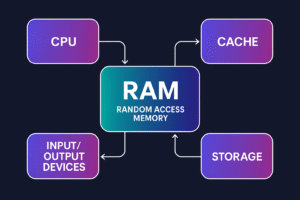
The shortcut keys and PDF downloads helped me revise before my exam. Thank you for making learning so easy!”
Thanks for sharing. I read many of your blog posts, cool, your blog is very good.