Introduction: Why Internet Speed Matters
In today’s world, we depend on the internet for everything — studying, working, video calling, gaming, watching movies, and even shopping. But nothing is more annoying than a slow, laggy internet connection. It can stop your online class, pause your video in the middle, or make websites load forever.
Thankfully, you don’t always need to spend extra money or upgrade your internet plan to fix the problem. Sometimes, a few small changes at home can make a big difference in your internet speed.
Let’s explore 10 practical tips that you can try right now to boost your internet speed without calling a technician!
✅ 1. Restart Your Router Regularly
Your router works 24/7. Over time, it can get tired (yes, like humans!). Restarting it every few days helps refresh its memory and remove any temporary errors. Just turn it off, wait 10–15 seconds, and then turn it back on. This simple step can instantly improve your connection.
✅ 2. Place Your Router in a Central Location
Wi-Fi signals spread like light — they get blocked by walls, doors, or furniture. Always place your router in the center of your home, and keep it on a table or shelf, not on the floor. This helps your device receive strong and stable signals in every room.
✅ 3. Limit Background Apps and Devices
Did you know that apps like Google Drive, OneDrive, Zoom, or even auto-update systems run quietly in the background and use your internet without you knowing? Close apps you’re not using and disconnect devices not in use to save bandwidth.
✅ 4. Use an Ethernet Cable for Important Tasks
Wi-Fi is wireless, but it can be unstable at times — especially in crowded places or thick-walled rooms. For work, gaming, or Zoom meetings, use a LAN (Ethernet) cable. It gives you a direct, fast, and secure connection without interruption.
✅ 5. Update Your Router’s Firmware
Firmware is your router’s internal software. Just like phones get updates to work better, routers also need updates. Check your router’s model online or log into its settings to see if updates are available. This can fix bugs and improve performance.
⭐ Bonus Tip 1: Upgrade Your DNS Server
Your ISP’s default DNS may be slow or overloaded. Switching to public DNS like Google DNS (8.8.8.8, 8.8.4.4) or Cloudflare (1.1.1.1) can speed up browsing and reduce website loading times.
⭐ Bonus Tip 2: Use a Wi-Fi Extender or Mesh System
If you live in a large house, your Wi-Fi may not reach far corners or upper floors. Wi-Fi extenders or mesh Wi-Fi systems help expand coverage and eliminate dead zones.
⭐ Bonus Tip 3: Disconnect Unused Devices
Smart TVs, smart bulbs, old phones, or tablets connected to Wi-Fi still consume data. Remove them from your network if they aren’t in use. This will free up bandwidth for the devices that matter.
⭐ Bonus Tip 4: Use a Modern Router
Still using a router from 2015? Technology has changed! Upgrade to a router with dual-band (2.4 GHz & 5 GHz) or Wi-Fi 6 support. These routers are faster, more secure, and handle multiple devices easily.
⭐ Bonus Tip 5: Scan for Viruses or Malware
Sometimes, slow internet isn’t your provider’s fault — it’s a virus secretly using your internet in the background. Use a trusted antivirus tool to check your device for malware and spyware regularly.
🔍 FAQs: Frequently Asked Questions
Q. How do I know if my internet is slow?
Use free tools like Speedtest.net to check your download and upload speeds. If it’s lower than your plan’s promised speed, try these tips.
Q. Should I change my internet provider?
Only if your current one constantly fails even after trying these solutions. Sometimes, customer service and consistent speed are more important than just a cheap plan.
Q. What’s the ideal speed for online classes or Zoom?
For smooth video calling, you should have at least 2–3 Mbps upload and 5–10 Mbps download speed per user.
Q. Is 5GHz Wi-Fi better than 2.4GHz?
Yes, 5GHz is faster but covers a shorter range. 2.4GHz is slower but works better over longer distances and through walls.
🏁 Final Thoughts
Slow internet doesn’t always need expensive fixes. With these 10 smart tips, you can easily increase your internet speed, improve your online experience, and avoid frustration — all from the comfort of your home.
Whether you’re a student attending Zoom classes or a professional working from home, these steps can make a real difference.
So go ahead — try them out and enjoy faster internet today
🛰️ इंटरनेट स्पीड कैसे बढ़ाएं? 5 आसान स्टेप्स
🌐 परिचय: इंटरनेट स्पीड क्यों ज़रूरी है?
आज की दुनिया में हम हर चीज़ के लिए इंटरनेट पर निर्भर हैं — पढ़ाई, काम, वीडियो कॉल, गेमिंग, मूवी देखना, यहां तक कि शॉपिंग भी। लेकिन जब इंटरनेट स्लो हो जाता है तो यह बहुत परेशान कर सकता है। ऑनलाइन क्लास बीच में रुक जाती है, वीडियो बार-बार बफर होता है, और वेबसाइटें लोड होने में बहुत समय लेती हैं।
खुशखबरी यह है कि आपको हमेशा नया प्लान लेने या ज़्यादा पैसे खर्च करने की ज़रूरत नहीं है। कई बार घर पर ही कुछ छोटे-छोटे बदलाव करने से इंटरनेट की स्पीड बेहतर हो सकती है।
चलिए जानते हैं ऐसे 10 आसान और असरदार तरीके, जिन्हें आप खुद आजमा सकते हैं और बिना किसी टेक्नीशियन को बुलाए अपनी इंटरनेट स्पीड बढ़ा सकते हैं।
✅ 1. अपने राउटर को समय-समय पर रीस्टार्ट करें
आपका राउटर दिन-रात काम करता है। समय के साथ इसमें भी कुछ गड़बड़ियां आ सकती हैं। हर कुछ दिनों में इसे बंद करके 10–15 सेकंड बाद फिर से चालू करें। इससे मेमोरी क्लीन होती है और कनेक्शन में तुरंत सुधार दिखता है।
✅ 2. राउटर को घर के बीचोंबीच रखें
Wi-Fi सिग्नल रोशनी की तरह फैलता है — दीवारों, दरवाज़ों और फर्नीचर से यह रुक सकता है। अपने राउटर को घर के बीच में और ऊँचाई पर रखें। इससे हर कमरे में मजबूत और स्थिर सिग्नल मिलते हैं।
✅ 3. बैकग्राउंड ऐप्स और डिवाइस को लिमिट करें
कई ऐप्स जैसे Google Drive, Zoom, OneDrive या सिस्टम अपडेट बिना बताए इंटरनेट खपत करते रहते हैं। जो ऐप्स या डिवाइस ज़रूरी नहीं हैं, उन्हें बंद कर दें। इससे बैंडविड्थ बचेगी और स्पीड बढ़ेगी।
✅ 4. ज़रूरी कामों के लिए Ethernet केबल का इस्तेमाल करें
Wi-Fi सुविधाजनक है, लेकिन कभी-कभी कमजोर या अस्थिर हो सकता है। ज़रूरी मीटिंग, ऑनलाइन क्लास या गेमिंग के समय LAN केबल से डायरेक्ट कनेक्ट करें। इससे तेज़ और स्टेबल इंटरनेट मिलेगा।
✅ 5. राउटर का फर्मवेयर अपडेट करें
राउटर का फर्मवेयर उसका सॉफ्टवेयर होता है। जैसे मोबाइल अपडेट होते हैं, वैसे ही राउटर के भी अपडेट आते हैं। अपने राउटर की सेटिंग्स में जाकर चेक करें कि कोई नया अपडेट है या नहीं। इससे स्पीड और सिक्योरिटी दोनों बेहतर होती हैं।
⭐ बोनस टिप 1: अपना DNS सर्वर बदलें
इंटरनेट सर्विस प्रोवाइडर (ISP) का डिफ़ॉल्ट DNS हमेशा तेज़ नहीं होता। आप Google DNS (8.8.8.8, 8.8.4.4) या Cloudflare DNS (1.1.1.1) का इस्तेमाल कर सकते हैं। इससे वेबसाइट्स तेज़ खुलेंगी।
⭐ बोनस टिप 2: Wi-Fi एक्सटेंडर या मेश सिस्टम लगाएं
अगर आपका घर बड़ा है, तो Wi-Fi का सिग्नल कोनों या ऊपर की मंज़िलों तक नहीं पहुंच पाता। Wi-Fi एक्सटेंडर या Mesh सिस्टम से पूरे घर में सिग्नल पहुंचते हैं और Dead Zone खत्म होते हैं।
⭐ बोनस टिप 3: बेकार डिवाइस को डिसकनेक्ट करें
पुराने फ़ोन, स्मार्ट लाइट्स, या टेबलेट जो Wi-Fi से जुड़े हैं पर इस्तेमाल नहीं हो रहे — वो भी इंटरनेट की खपत करते हैं। ऐसे डिवाइस को Wi-Fi से हटा दें और ज़रूरी डिवाइस को प्राथमिकता दें।
⭐ बोनस टिप 4: नया और मॉडर्न राउटर इस्तेमाल करें
अगर आप बहुत पुराने राउटर का इस्तेमाल कर रहे हैं (जैसे 2015 से पहले का), तो नया Dual-band या Wi-Fi 6 सपोर्ट वाला राउटर खरीदने पर विचार करें। ये तेज़, सुरक्षित और एक साथ कई डिवाइस हैंडल कर सकते हैं।
⭐ बोनस टिप 5: वायरस या मालवेयर के लिए स्कैन करें
कभी-कभी इंटरनेट स्लो इसलिए होता है क्योंकि आपके डिवाइस में वायरस छुपकर इंटरनेट का इस्तेमाल कर रहे होते हैं। किसी अच्छे एंटीवायरस टूल से नियमित रूप से स्कैन करें और अपने सिस्टम को साफ रखें।
🔍 अक्सर पूछे जाने वाले सवाल (FAQs)
प्र. मैं कैसे जानूं कि मेरा इंटरनेट स्लो है?
Speedtest.net जैसी वेबसाइट पर जाकर अपनी स्पीड चेक करें। अगर आपकी स्पीड आपके प्लान से कम है, तो ऊपर दिए गए टिप्स आज़माएं।
प्र. क्या मुझे इंटरनेट प्रोवाइडर बदल देना चाहिए?
अगर आपके प्रोवाइडर की सर्विस बहुत बार फेल हो रही है, तो ज़रूर सोच सकते हैं। केवल सस्ता प्लान नहीं, बल्कि अच्छी स्पीड और कस्टमर सपोर्ट भी ज़रूरी है।
प्र. Zoom या ऑनलाइन क्लास के लिए कितनी स्पीड चाहिए?
हर यूज़र के लिए कम से कम 2–3 Mbps अपलोड और 5–10 Mbps डाउनलोड स्पीड होनी चाहिए।
प्र. 5GHz Wi-Fi अच्छा है या 2.4GHz?
5GHz स्पीड में तेज़ है लेकिन रेंज कम है। 2.4GHz की स्पीड थोड़ी कम है लेकिन लंबी दूरी तक सिग्नल देता है और दीवारों के पार भी काम करता है।
🏁 निष्कर्ष (Final Thoughts)
धीमा इंटरनेट हर किसी के लिए परेशानी का कारण बनता है, लेकिन हर बार ज़्यादा पैसे खर्च करना ज़रूरी नहीं होता। ऊपर दिए गए 10 आसान और असरदार तरीकों से आप अपनी इंटरनेट स्पीड को बेहतर बना सकते हैं — वो भी बिना किसी टेक एक्सपर्ट की मदद लिए।
चाहे आप ऑनलाइन क्लास ले रहे हों, ऑफिस का काम कर रहे हों या नेटफ्लिक्स देख रहे हों — ये उपाय आपको बेहतर अनुभव देने में मदद करेंगे।
तो देर किस बात की? आज़माइए और पाइए फास्ट इंटरनेट का मज़ा!
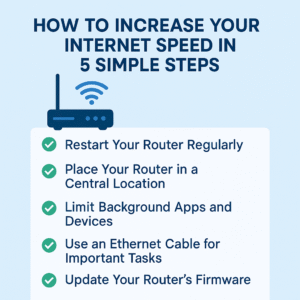
Thank you for your sharing. I am worried that I lack creative ideas. It is your article that makes me full of hope.