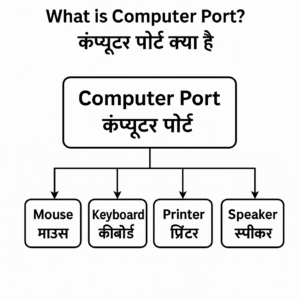What is a Computer Port? – Explained in Simple Words
A computer port is a connection point or interface that helps a computer communicate with external devices like a keyboard, mouse, printer, speakers, and more.
In simple terms, a computer port allows external devices to connect and exchange data with the computer. These ports are essential for sending and receiving data between your computer and hardware devices.
Computer ports are also known as communication ports. They usually require cables to connect devices and can be either hardware-based or managed by the operating system.
The main role of a computer port is to create a bridge between the computer and other devices to enable smooth data transfer.
Types of Computer Ports
There are two main types of ports in a computer:
Internal Ports – These are used to connect internal components like the hard drive, CD/DVD drive, etc.
External Ports – These connect external devices like a mouse, keyboard, printer, or monitor.
Let’s take a look at the common types of ports used in computers:
1. Serial Port
Transfers data one bit at a time (serially).
Used for devices like modems, old mice, and keyboards.
Uses a DB-9 connector.
Slower than parallel ports, with a speed of up to 115 KBps.
Cost-effective and simple in design.
2. Parallel Port
Transfers multiple bits of data at the same time (parallel transmission).
Commonly used for older printers and scanners.
Uses a 25-pin D-connector.
Faster than serial ports and also called “printer port” or “line printer port”.
3. USB Port (Universal Serial Bus)
Very common in modern devices.
Supports data transfer, device charging, and connectivity.
Used for mobile phones, printers, cameras, etc.
USB transfer speed ranges from 1 MBps to 5 GBps.
Introduced in 1997, and still widely used.
4. PS/2 Port
Mainly used for old-style keyboards and mice.
Introduced by IBM for its personal computers.
Uses a 6-pin connector.
Very slow and almost obsolete today.
5. VGA Port (Video Graphics Array)
Connects computers to monitors or projectors.
Has 15 pins and was mainly used for CRT monitors.
Still found in some older systems and projectors.
6. Audio Jack (Socket)
Used for connecting microphones and speakers to the computer’s sound card.
7. FireWire Port
High-speed port introduced by Apple in the 1990s.
Used mainly for video devices like camcorders.
Can transfer data at speeds up to 800 MBps.
8. Infrared Port
Wireless port that sends and receives data through infrared signals.
Works within a short range (5–10 feet).
Transfers up to 4 MBps.
Mostly outdated now, replaced by Bluetooth and Wi-Fi.
9. Game Port
Used to connect joysticks for gaming.
Rarely used now, as USB ports have replaced them.
10. Modem Port
Connects the computer to a telephone network via a modem for internet access.
11. DVI Port (Digital Video Interface)
Connects LCD monitors to the computer.
Offers better video quality than VGA.
Connects directly to the computer’s graphics card.
12. Ethernet Port (LAN Port)
Used for wired internet and network connections.
Commonly used to connect to routers, switches, or modems.
Helps in stable and fast internet access.
Key Features of Computer Ports
Help connect external devices to a computer.
Support smooth communication and data transfer.
Also known as “connectors” or “communication ports”.
Allow devices like keyboards, speakers, and printers to function properly.
Can be wired or wireless depending on the port type.
✅ Final Thoughts
Computer ports are an important part of how a computer interacts with the outside world. Whether you’re plugging in a USB drive, using headphones, or connecting to the internet, ports make it all possible.
Knowing the types of ports and their uses can help you troubleshoot issues and better understand your computer setup.
Computer Port in Hindi – कंप्यूटर पोर्ट क्या है
Computer Port कंप्यूटर और बाहरी डिवाइसों के बीच एक इंटरफेस होता है जिसका इस्तेमाल कंप्यूटर और बाहरी डिवाइसों के बीच कम्यूनिकेशन के लिए किया जाता है।
दूसरे शब्दों में कहें तो, “कंप्यूटर पोर्ट एक इंटरफेस या कनेक्शन पॉइंट होता है जो डिवाइस को कंप्यूटर के साथ connect करता है। यह माउस, कीबोर्ड, प्रिंटर और स्पीकर आदि डिवाइसों को कंप्यूटर के साथ कनेक्ट करता है।”
सरल शब्दो में कहे तो “कंप्यूटर पोर्ट एक प्रकार का इंटरफ़ेस है जिसका उपयोग एक बाहरी डिवाइस (external device) को कंप्यूटर के साथ जोड़ने के लिए किया जाता है।”
कंप्यूटर पोर्ट को संचार पोर्ट (communication port) भी कहते है। इसमें बाहरी डिवाइस को कंप्यूटर के साथ जोड़ने के लिए एक प्रकार की केबल का इस्तेमाल किया जाता है।
Computer Port सॉफ्टवेयर पर आधारित होते है जिन्हे कंप्यूटर के ऑपरेटिंग सिस्टम के द्वारा मैनेज और कंट्रोल किया जाता है।
कंप्यूटर में पोर्ट का मुख्य कार्य बाहरी डिवाइस को कंप्यूटर के साथ कनेक्ट करना और उनके बीच डेटा को ट्रांसफर करना होता है।
पोर्ट का उपयोग विभिन्न प्रकार के devices को कंप्यूटर के साथ जोड़ने के लिए किया जाता है जिनमे कीबोर्ड, माउस, पेन-ड्राइव, प्रिंटर, डिस्प्ले यूनिट, मॉनिटर, फ्लैश ड्राइव और स्पीकर आदि जैसे devices शामिल है।
कंप्यूटर में मुख्य रूप से दो प्रकार के पोर्ट होते है पहला Internal Port (आंतरिक पोर्ट) जो हार्ड ड्राइव , CD ROM और DVD को अन्य devices के साथ जोड़ने में मदद करते है और दूसरा External Port (बाहरी पोर्ट) जो कीबोर्ड, माउस, प्रिंटर जैसे devices को कंप्यूटर के साथ जोड़ने में मदद करते है।
इसके अलावा भी कई प्रकार के पोर्ट होते है जिन्हे निचे समझाया गया है।
Types of Computer Port in Hindi – कंप्यूटर पोर्ट के प्रकार
इसके बहुत सारें प्रकार होते हैं जिनके बारें में नीचे दिया गया है –
1- Serial Port (सीरियल पोर्ट)
- Serial port का इस्तेमाल serial डेटा ट्रांसमिशन में किया जाता है। इसका इस्तेमाल मॉडेम, माउस या कीबोर्ड जैसे डिवाइसों को कंप्यूटर के साथ जोड़ने के लिए किया जाता है।
- यह पोर्ट devices को कंप्यूटर के साथ कनेक्ट करने के लिए DB-9 connector का इस्तेमाल करता है।
- सीरियल पोर्ट की डेटा ट्रांसफर की स्पीड पैरलल पोर्ट की तुलना में कम होती है। यह एक समय में केवल एक bit को ही ट्रांसफर करता है।
- यह पोर्ट पैरलल पोर्ट की तुलना में सस्ते होते है क्योकि इन्हे बनाने में कम खर्चा आता है।
- सीरियल पोर्ट एक सेकंड में 115 KB तक के डेटा को ट्रांसफर कर सकता है।
2- Parallel Port (पैरलल पोर्ट)
- Parallel Port का इस्तेमाल पैरलल डेटा ट्रांसमिशन में किया जाता है। इसका उपयोग स्कैनर और प्रिंटर जैसे devices को कंप्यूटर के साथ जोड़ने के लिए किया जाता है।
- यह पोर्ट devices को कंप्यूटर के साथ कनेक्ट करने के लिए D-25 connector का इस्तेमाल करता है।
- पैरलल पोर्ट की डेटा ट्रांसफर की स्पीड सीरियल पोर्ट की तुलना में ज्यादा होती है। यह एक समय में बहुत सारें bit को ट्रांसफर कर सकता है।
- इस पोर्ट को प्रिंटर पोर्ट या लाइन प्रिंटर पोर्ट के नाम से भी जाना जाता है जिसमे 25 पिन होती है।
3- USB (यूएसबी)
- USB का पूरा नाम Universal Serial Bus (यूनिवर्सल सीरियल बस) होता है। USB Port का उपयोग विभिन्न प्रकार के कार्यो को पूरा करने के लिए किया जाता है जैसे:- डेटा को ट्रांसफर करने के लिए, एक डिवाइस को दुसरे डिवाइस के साथ कनेक्ट करने के लिए, डिवाइस को चार्ज करने में, स्मार्टफोन और डिजिटल कैमरा को अन्य डिवाइस के साथ जोड़ने के लिए।
- USB पोर्ट की डेटा ट्रांसफर करने की speed (गति) बहुत तेज होती है। इनकी स्पीड 1MB से 5GB प्रति सेकंड तक की होती है।
- USB का अविष्कार 1997 में किया गया था।
- इस पोर्ट का इस्तेमाल बाहरी डिवाइस जैसे (प्रिंटर, स्कैनर, माउस, कीबोर्ड, मोबाइल फोन) को कंप्यूटर के साथ जोड़ने में किया जाता है।
4- PS/2 Port
- PS/2 Port एक विशेष प्रकार का पोर्ट है जिसका उपयोग पुराने कीबोर्ड और माउस को जोड़ने के लिए जाता है।
- इस पोर्ट को IBM (इंटरनेशनल बिज़नेस मशीन) ने अपने 2 सीरीज के कंप्यूटरों के साथ प्रस्तावित किया था।
- इसमें 6-pin कनेक्टर का प्रयोग किया जाता है।
- इसकी speed बहुत कम होती है। यह पुरानी तकनीक हो गयी है। इसका प्रयोग अब नही किया जाता है।
5- VGA Port (वीजीए पोर्ट)
- VGA port को Video Graphic Array (वीडियो ग्राफिक ऐरे) के नाम से भी जाना जाता है। यह एक ऐसा पोर्ट है जिसका उपयोग ज्यादातर कंप्यूटर, प्रोजेक्टर और हाई डेफिनिशन टीवी (high definition TVs) में किया जाता है।
- यह सीरियल पोर्ट के समान होता है जिसमे 15 pins होते है।
- पुराने समय में इसका उपयोग अक्सर CPU को CRT मॉनिटर के साथ जोड़ने के लिए किया जाता था।
6- Socket (सॉकेट)
Socket का उपयोग माइक्रोफोन और स्पीकर्स को कंप्यूटर के साउंड कार्ड के साथ जोड़ने के लिए किया जाता है।
7- FireWire Port (फायरवॉयर पोर्ट)
- यह एक ऐसा पोर्ट है जो तेज गति से बड़ी मात्रा में डेटा को ट्रांसफर करता है। फायरवायर पोर्ट का आविष्कार 1990 के दशक में Apple के द्वारा किया गया था।
- इस पोर्ट का इस्तेमाल कैमकोर्डर और वीडियो डिवाइस को कंप्यूटर सिस्टम के साथ कनेक्ट करने के लिए किया जाता है।
- यह एक सेकंड में 800 MB डेटा को ट्रांसफर कर सकता है।
8- Infrared Port (इन्फ्रारेड पोर्ट)
- यह एक वायरलेस पोर्ट है जिसका उपयोग अन्य devices से इन्फ्रारेड सिग्नल (infrared signals) भेजने और प्राप्त करने के लिए किया जाता है।
- इस पोर्ट की रेंज 5-10 फीट तक की होती है।
- यह एक सेकंड में 4 MB डेटा को ट्रांसफर कर सकता है।
9- Game Port (गेम पोर्ट)
- गेम पोर्ट का उपयोग gamers के द्वारा जॉयस्टिक को कंप्यूटर के साथ जोड़ने के लिए किया जाता है।
- हलाकि अब इस पोर्ट का उपयोग ज्यादा नहीं किया जाता क्योकि इसकी जगह USB ने ले ली है।
10- Modem Port (मॉडम पोर्ट)
- मॉडेम पोर्ट का उपयोग कंप्यूटर को मॉडेम को टेलीफोन नेटवर्क के साथ जोड़ने के लिए किया जाता है।
11- DVI port
- DVI का पूरा नाम Digital video interface (डिजिटल वीडियो इंटरफ़ेस) होता है।
- इस पोर्ट का उपयोग LCD मॉनिटर को कंप्यूटर के वीडियो ग्राफिक कार्ड के साथ जोड़ने के लिए किया जाता है।
- यह CPU और Monitor के बिच एक इंटरफ़ेस की तरह काम करता है।
12- Ethernet Port (इथरनेट पोर्ट)
- इथरनेट पोर्ट को LAN port भी कहते हैं।
- इसका इस्तेमाल नेटवर्किंग डिवाइस (जैसे कि – राउटर, स्विच, हब आदि) को इंटरनेट से जोड़ने के लिए किया जाता है।
Features of Computer Port in Hindi – कंप्यूटर पोर्ट की विशेषताएं
1- यह एक प्रकार का इंटरफ़ेस है जो बाहरी डिवाइस को कंप्यूटर से जुड़ने में मदद करता है।
2- कंप्यूटर पोर्ट का उपयोग करके कीबोर्ड, माउस, माइक्रोफोन, मॉनिटर, स्पीकर जैसे devices को कंप्यूटर के साथ जोड़ा जा सकता है।
3- पोर्ट को हम कनेक्टर भी कह सकते है।
4- यह डिवाइस और कंप्यूटर के बिच डेटा को ट्रांसफर करने में मदद करता है।
5- कंप्यूटर पोर्ट को कम्यूनिकेशन पोर्ट भी कहा जाता है क्योकि यह अन्य डिवाइसों के साथ कम्यूनिकेशन करने में मदद करता है।