What is Computer Memory? – Explained in Simple Terms
Computer memory is a device used to store data and information so that the computer can perform tasks efficiently.
In simple words, computer memory is a crucial part of a computer system that stores data temporarily or permanently. Without memory, a computer cannot function.
Just like humans use their brain to store information, computers use memory to store data and instructions.
You can think of computer memory as an electronic storage space where programs and files are kept. With the help of memory, the computer can perform tasks, run software, and manage files.
Computer memory is divided into small sections called cells, where data is stored in binary form (0s and 1s). It can store both input and output data types.
There are several types of computer memory:
-
Primary Memory
-
Secondary Memory
-
Cache Memory
-
Register Memory
Let’s look at each type in detail.
Types of Computer Memory
1. Primary Memory
Primary memory, also known as main memory, stores the data and instructions that are actively used by the computer. The CPU can access this memory directly.
It is located on the motherboard and is made using semiconductor materials. However, it has limited storage capacity. Most computers have around 4GB of primary memory.
Primary memory can be volatile or non-volatile:
-
Volatile memory stores data only while the computer is on. Once turned off, the data is erased.
-
Non-volatile memory retains data even when the computer is off.
Though more expensive than secondary memory, primary memory is faster. It includes two main types:
-
RAM (Random Access Memory)
-
ROM (Read-Only Memory)
(i) RAM – Random Access Memory
RAM is a volatile memory, meaning it only stores data while the computer is powered on. When the system is shut down, all stored data is lost.
It is also known as system memory or read-write memory. RAM allows the CPU to access data quickly, which makes computing tasks faster.
Types of RAM:
-
SRAM (Static RAM)
-
DRAM (Dynamic RAM)
(ii) ROM – Read-Only Memory
ROM is a non-volatile memory that stores data permanently. Even when the computer is turned off, the data remains intact.
Unlike RAM, data in ROM is written once and read many times. It is used to store firmware and system boot instructions.
Types of ROM:
-
PROM (Programmable ROM)
-
EPROM (Erasable Programmable ROM)
-
EEPROM (Electrically Erasable Programmable ROM)
Key Features of Primary Memory:
-
Faster than most other memory types (except cache).
-
Essential for booting up and running programs.
-
Made from semiconductor material.
-
Located on the motherboard.
-
Limited storage capacity.
-
Communicates directly with the CPU.
2. Secondary Memory
Secondary memory is used to store data permanently. Unlike primary memory, it cannot be directly accessed by the CPU.
It is not a built-in part of the computer system and is added separately. This memory is also non-volatile, so data stays safe even when the power goes off.
Used for storing large files like videos, images, documents, etc., it offers much more capacity than primary memory and is also more affordable.
To access data from secondary memory, it is first transferred to primary memory.
Common examples:
-
Hard Disk
-
Pen Drive
-
CD/DVD
-
Magnetic Tape
Key Features of Secondary Memory:
-
Stores large amounts of data.
-
Data is retained even without power.
-
Cheaper than primary memory.
-
Slower in speed.
-
Data can be easily transferred between devices.
-
CPU needs primary memory to access secondary memory.
3. Cache Memory
Cache memory is a very fast and small-sized memory that boosts the CPU’s speed and overall performance.
It stores frequently accessed data and instructions so that the CPU can retrieve them quickly without accessing main memory every time.
Only the CPU can access cache memory — no other devices can.
Types of Cache Memory:
-
L1 Cache: Very small (2KB to 64KB), directly integrated into the CPU. Includes:
-
Instruction cache
-
Data cache
-
-
L2 Cache: Bigger than L1 (256KB to 512KB), slightly slower.
-
L3 Cache: Largest (1MB to 8MB), shared among cores, and slower than L1/L2.
Key Features of Cache Memory:
-
Faster than primary memory.
-
Stores frequently used data temporarily.
-
Small in size.
-
High cost per MB.
4. Register Memory
Registers are the smallest and fastest type of memory located inside the CPU.
They temporarily store data and instructions during processing. When you input something into a computer, it’s first stored in a register. After processing, the output also passes through registers.
Registers are not part of the main memory. They only store data that needs immediate use.
The number of registers in a computer affects its speed. More registers = better performance.
Types of Registers:
-
Data Register – Stores data (16-bit).
-
Program Counter – Holds the address of the next instruction.
-
Instruction Register – Stores instructions fetched from memory.
-
Accumulator – Stores the result/output of calculations.
-
Address Register – Holds the address of memory locations (12-bit).
-
I/O Register – Stores addresses related to input/output devices.
Final Thoughts
Computer memory plays a vital role in storing data and ensuring smooth processing. Whether temporary or permanent, each type of memory contributes to the system’s speed, performance, and data handling.
Understanding how these memories work will help you better understand how computers function in everyday.
Computer Memory in Hindi – कंप्यूटर मेमोरी क्या है?
- कंप्यूटर मेमोरी एक डिवाइस होती है जिसका इस्तेमाल डेटा और सूचना को स्टोर करने के लिए किया जाता है.
- दूसरे शब्दों में कहें तो, “Computer Memory कंप्यूटर का एक महत्वपूर्ण हिस्सा है जिसमें data को स्टोर करके रखा जाता है, बिना मेमोरी के कंप्यूटर काम नहीं करता.”
- जिस प्रकार मनुष्य डेटा और सूचना को स्टोर करने के अपने दिमाग का इस्तेमाल करता है उसी प्रकार कंप्यूटर data (डेटा) और information (सूचना) को स्टोर करने के लिए memory का इस्तेमाल करता है.
- सरल शब्दो में कहे तो “कंप्यूटर मेमोरी एक इलेक्ट्रॉनिक डिवाइस है जिसका इस्तेमाल प्रोग्राम और सूचनाओं को स्टोर करने के लिए किया जाता है। मेमोरी की मदद से कंप्यूटर अपने कार्यों को पूरा करता है. “
- कंप्यूटर की मेमोरी को छोटे छोटे हिस्सों में विभाजित (divide) किया जाता है जिन्हे हम cell कहते है। इन Cell में डेटा बाइनरी (0,1) के रूप में स्टोर होता है.
- कंप्यूटर मेमोरी इनपुट और आउटपुट दोनों प्रकार के डेटा को स्टोर करने में सक्षम होती है।
- कंप्यूटर मेमोरी बहुत प्रकार की होती है- प्राइमरी मेमोरी (Primary memory), सेकेंडरी मेमोरी (Secondary memory) , कैश मेमोरी (Cache Memory) और रजिस्टर मेमोरी (Register memory). इन सभी मेमोरी के बारे में हम नीचे विस्तार से पढ़ेंगे।
Types of Computer Memory in Hindi – कंप्यूटर मेमोरी के प्रकार
कंप्यूटर मेमोरी के निम्नलिखित प्रकार होते हैं:-
- प्राइमरी मेमोरी (Primary memory)
- सेकेंडरी मेमोरी (Secondary memory)
- कैश मेमोरी (Cache Memory)
- रजिस्टर (Register)
1- प्राइमरी मेमोरी (Primary Memory)
प्राइमरी मेमोरी कंप्यूटर की मुख्य मेमोरी (main memory) होती है जो कंप्यूटर में मौजूद डेटा और सूचना (information) को स्टोर करती है।
दूसरे शब्दों में कहें तो, “प्राइमरी मैमोरी एक प्रकार की कंप्यूटर मेमोरी है जिसे CPU के द्वारा सीधे एक्सेस (access) किया जा सकता है।“
प्राइमरी मेमोरी को प्राइमरी स्टोरेज के नाम से भी जाना जाता है जो कंप्यूटर के मदरबोर्ड पर स्थित होती है। प्राइमरी मेमोरी को Semiconductor (अर्धचालक) पदार्थ से बनाया जाता है।
इस मेमोरी की स्टोरेज क्षमता सिमित (limited) होती है जिसके कारण यह बहुत कम मात्रा में डेटा को स्टोर कर पाती है। एक कंप्यूटर में प्राइमरी मेमोरी का साइज लगभग 4 GB होता है।
प्राइमरी मेमोरी Volatile और Non Volatile दोनों प्रकार की होती है। Volatile memory वह मेमोरी होती है जो कंप्यूटर के ON रहने तक ही डेटा को स्टोर करती है, कंप्यूटर के off होने पर इसमें रखा डेटा अपने आप डिलीट हो जाता है। Non-Volatile वह मेमोरी होती है जो हमेशा के लिए डेटा को स्टोर करके रखती है।
सेकेंडरी मेमोरी की तुलना में प्राइमरी मेमोरी महंगी होती है लेकिन यह तेज गति (speed) के साथ डेटा को एक्सेस करती है। इस मेमोरी के दो प्रकार होते है पहला RAM (रैंडम एक्सेस मेमोरी) और दूसरा ROM (रीड ओनली मेमोरी) .
प्राइमरी मेमोरी के प्रकार
(i). RAM (रैम)
RAM का पूरा नाम Random Access Memory (रैंडम एक्सेस मेमोरी) होता है। RAM में डेटा कंप्यूटर के ON रहने तक ही स्टोर रहता है, कंप्यूटर के OFF होने पर इसमें मौजूद डेटा अपने आप डिलीट हो जाता है। इसलिए इसे Volatile memory भी कहा जाता है।
RAM को सिस्टम मेमोरी, और रीड राइट मेमोरी के नाम से भी जाना जाता है। इसमें डेटा को एक्सेस करने के लिए बिजली की आवश्यकता पड़ती है। यदि कंप्यूटर बंद हो जाता है या बिजली चली जाती है तो इसमें मौजूद सारा डेटा डिलीट हो जाता है।
कंप्यूटर RAM में मौजूद डेटा को तेज गति के साथ एक्सेस करता है जिसके कारण कंप्यूटर तेजी से कार्यो को पूरा कर पाता है।
RAM के दो प्रकार होते है पहला SRAM (स्टेटिक रैंडम एक्सेस मेमोरी) और दूसरा DRAM (डायनामिक रैंडम एक्सेस मैमोरी) .
(ii). ROM (रोम)
ROM का पूरा नाम Read Only Memory (रीड ओनली मेमोरी) होता है। यह एक non volatile मैमोरी है जिसका मतलब यह है कि यह हमेशा के लिए डेटा को स्टोर करके रखती है।
यदि बिजली चली जाती है और कंप्यूटर बंद हो जाता है तो भी ROM में मौजूद डेटा डिलीट नही होता। इस मेमोरी में डेटा को permanently (हमेशा के लिए) स्टोर किया जा सकता है लेकिन RAM में हम ऐसा नहीं कर सकते।
ROM के तीन प्रकार होते है पहला PROM (प्रोग्रामेबल रीड ऑनली मैमोरी) दूसरा EPROM (एरेजेबल प्रोग्रामेबल रीड ऑनली मैमोरी) और तीसरा EEPROM (इलेक्ट्रिकली इरेजेबल प्रोग्रामेबल रीड ऑनली मैमोरी)
प्राइमरी मेमोरी की विशेषताएं (Characteristics of Primary Memory in Hindi)
- प्राइमरी मेमोरी में मौजूद डेटा को तेज गति के साथ एक्सेस किया जा सकता है।
- कैश मेमोरी (cache memory) के बाद प्राइमरी मेमोरी की ही स्पीड सबसे ज्यादा होती है।
- इसका इस्तेमाल कंप्यूटर को ON करने और प्रोग्राम को run करने के लिए किया जाता है.
- यह semiconductor (अर्धचालक) प्रदार्थ से बनी होती है.
- प्राइमरी मेमोरी मदरबोर्ड में स्थित होती है.
- यह मेमोरी ज्यादा मात्रा में डेटा को स्टोर नहीं कर सकती क्योकि इसकी स्टोरेज क्षमता (storage capacity) बहुत कम होती है।
- प्राइमरी मेमोरी सीधे CPU के साथ संचार (communication) करती है।
2 – Secondary Memory (सेकेंडरी मेमोरी)
सेकेंडरी मेमोरी भी कंप्यूटर की एक मेमोरी है जिसे CPU के द्वारा सीधे (direct) एक्सेस नहीं किया जा सकता। सेकेंडरी मेमोरी कंप्यूटर का हिस्सा नहीं होती है इसे कंप्यूटर में अलग से जोड़ा जाता है।
सेकेंडरी मेमोरी एक प्रकार की non-volatile मेमोरी है अर्थात् इसमें डेटा हमेशा के लिए स्टोर रहता है यानी कि अगर कंप्यूटर बंद भी हो जाए तो इसका डेटा डिलीट नही होता।
Secondary memory का इस्तेमाल permanent डेटा को स्टोर करने के लिए किया जाता है ताकि भविष्य में यूजर उस डेटा का उपयोग कर सके।
प्राइमरी मेमोरी की तुलना में सेकेंडरी मेमोरी की स्टोरेज क्षमता अधिक होती है जिसके कारण यह ज्यादा मात्रा में डेटा को स्टोर कर सकती है।
इस मेमोरी का इस्तेमाल बड़े आकार वाले डेटा जैसे (वीडियो, इमेज, ऑडियो, फाइल) को स्टोर करने के लिए किया जाता है। इस मेमोरी में यदि बिजली चली जाती है तो भी डेटा डिलीट नहीं होता।
CPU सीधे सेकेंडरी मेमोरी को एक्सेस नहीं कर सकता। इसे ऐसा करने के लिए सेकेंडरी मेमोरी के डेटा को प्राइमरी मेमोरी में ट्रांसफर करना होगा इसके बाद CPU सेकडरी मेमोरी को एक्सेस कर पायेगा।
इस मेमोरी को एक्सटर्नल मेमोरी या सहायक मेमोरी भी कहते है। इस मेमोरी में हम डेटा को एक कंप्यूटर से दूसरे कंप्यूटर में ट्रांसफर कर सकते है।
यह मेमोरी प्राइमरी मेमोरी की तुलना में काफी सस्ती होती है। सेकेंडरी में मेमोरी के कुछ उदहारण :- हार्ड डिस्क , pendrive , DVD, CD, और मैग्नेटिक टेप आदि।
सेकेंडरी मेमोरी की विशेषताएं (Characteristics of Secondary Memory in Hindi)
- यह मेमोरी अधिक मात्रा में डेटा को स्टोर कर सकती है। इसकी स्टोरेज क्षमता अधिक होती है।
- इसमें बिजली चले जाने पर डेटा डिलीट नहीं होता।
- यह प्राइमरी मेमोरी की तुलना में सस्ती होती है।
- इस मेमोरी की स्पीड धीमी (slow) होती है।
- इसके डेटा को एक कंप्यूटर से दूसरे कंप्यूटर में आसानी से ट्रान्सफर कर सकते हैं.
- इस मेमोरी को CPU के द्वारा सीधे (direct) एक्सेस नहीं किया जा सकता।
3- Cache Memory (कैश मेमोरी)
Cache Memory एक तेज गति से काम करने वाली मेमोरी है जिसका इस्तेमाल सीपीयू की स्पीड तथा परफॉरमेंस को बढ़ाने के लिए किया जाता है।
कैश मेमोरी एक हाई-स्पीड मेमोरी है जिसका आकार तो छोटा होता है लेकिन प्राइमरी मेमोरी से तेज होती है।
इस मेमोरी को एक्सेस करना आसान है और CPU इसे तेज गति से एक्सेस करता है। इस मेमोरी को अन्य डिवाइस के द्वारा एक्सेस नहीं किया जा सकता बल्कि इसे केवल CPU के द्वारा ही एक्सेस किया जा सकता है।
कैश मेमोरी में उस डेटा या फाइलों को स्टोर किया जाता है जिनका इस्तेमाल CPU नियमित रूप से करता है। जब भी सीपीयू को कोई डेटा चाहिए होता है तो सीपीयू सबसे पहले उस डेटा को कैश मेमोरी में ढूंढता है।
कैश मैमोरी के प्रकार –
इसके तीन प्रकार होते हैं:-
- L1 Cache
- L2 Cache
- L3 Cache
L1 Cache
यह एक छोटी मेमोरी होती है जिसका आकार 2KB से 64 KB तक होता है। L1 cache में दो प्रकार के cache होते हैं पहला निर्देश कैश (instruction cache) जो CPU द्वारा आवश्यक निर्देशों को स्टोर करते है और दूसरा डेटा कैश (data cache) जो CPU द्वारा आवश्यक डेटा को स्टोर करते है।
L2 Cache
L2 cache का साइज़ L1 cache से थोडा बढ़ा होता है और इसकी स्पीड L1 cache से थोड़ी कम होती है। इसका आकार 256 kb से 512 kb के बीच होता है।
L3 Cache
यह साइज में L1 cache और L2 cache से थोड़ी बड़ी होती है और इसकी स्पीड L1 cache और L2 cache मेमोरी से थोड़ी कम होती है। इसका आकार 1 MB से 8 MB तक होता है।
कैश मैमोरी की विशेषताएं (Characteristics of Cache Memory in Hindi)
- Cache Memory प्राइमरी मेमोरी से भी अधिक Fast (तेज) होती है.
- इसमें डेटा हमेशा के लिए स्टोर नहीं रहता.
- यह बहुत कम मात्रा में data को स्टोर कर सकता है.
- इसकी कीमत बहुत ज्यादा होती है.
4- Register (रजिस्टर)
रजिस्टर कंप्यूटर की सबसे छोटी मेमोरी होती है और काफी तेज होती है। Register का प्रयोग CPU के द्वारा बहुत सारे कार्यों को पूरा करने के लिए किया जाता है।
जब हम कोई इनपुट कंप्यूटर को देते है तो ये इनपुट रजिस्टर में store हो जाते है और कंप्यूटर के प्रोसेसिंग के बाद जो आउटपुट मिलता है वो भी register से ही प्राप्त होता है। तो हम कह सकते है कि register का प्रयोग CPU के द्वारा data को प्रोसेस करने के लिए किया जाता है।
यह मुख्य मेमोरी का हिस्सा बिलकुल नहीं है। यह मेमोरी temporary डेटा और निर्देशों को स्टोर करती है जिन निर्देशों का उपयोग तुरंत किसी कार्य को करने के लिए किया जाता है।
कंप्यूटर के कार्य करने की स्पीड उसमें मौजूद रजिस्टर की संख्या पर निर्भर होती है। अर्थात् कंप्यूटर में जितने ज्यादा रजिस्टर होंगे उतनी ही ज्यादा कंप्यूटर की स्पीड होगी.
रजिस्टर कई प्रकार के होते है जैसे :- अड्रेस रजिस्टर , प्रोग्राम काउंटर और डेटा रजिस्टर आदि।
Types of Register in Hindi – रजिस्टर के प्रकार
1- Data Register – यह एक 16-बिट रजिस्टर है जिसका उपयोग CPU के द्वारा प्रोसेस किये जाने वाले operands (variables) को स्टोर करने के लिए किया जाता है।
2- Program Counter – प्रोग्राम काउंटर एक 16 bit रजिस्टर होता है जो execute होने वाली अगली instruction (निर्देश) के address को स्टोर करके रखता है।
3- Instructor Register – यह भी एक 16-बिट रजिस्टर है जो उन निर्देशों को स्टोर करता जो main memory से प्राप्त होते है।
4- Accumulator – यह रजिस्टर 16 बिट का होता है जिसका इस्तेमाल कंप्यूटर के द्वारा उतपन्न (produce) आउटपुट को स्टोर करने के लिए किया जाता है।
5- Address Register – यह एक 12 बिट रजिस्टर है जिसका इस्तेमाल मेमोरी लोकेशन के address को स्टोर करने के लिए किया जाता है.
6- I/O Register – यह रजिस्टर किसी I/O डिवाइस के एड्रेस को स्टोर करता है।
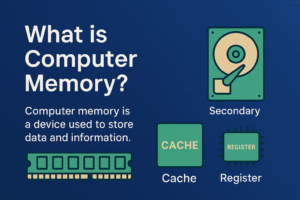
This website helped me a lot in preparing for my computer operator exam. Notes are to the point and in easy language. Best site for computer learners.”