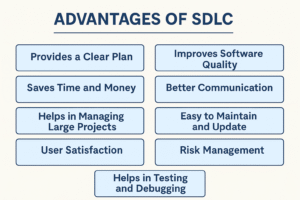Definition of SDLC:
SDLC means the full process of making software from start to finish. It includes all the steps like planning, designing, coding, testing, and maintaining. It helps make sure that software is well-planned, works properly, and meets user needs.
Features of SDLC:
-
Step-by-step process – Helps complete work in a proper order.
-
Improves software quality – Makes sure software works well.
-
Saves time and money – Less chance of mistakes and rework.
-
Clear goals and work division – Every team member knows what to do.
-
User satisfaction – Software meets what the user wants.
Phases of SDLC:-
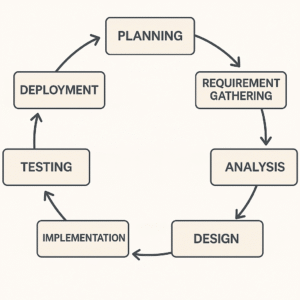
1. Planning
-
Decide what kind of software is needed.
-
Plan time, cost, and who will work on the project.
-
Set goals and schedule.
Why this phase is important:
Proper planning helps avoid confusion later.
2. Requirement Gathering
-
Talk to users or clients.
-
Understand what features and functions they need.
-
Write all the needs in a clear document (called SRS).
Why this phase is important:
If you don’t know what the user wants, the software will not be useful.
3. Analysis
-
Study the requirements carefully.
-
Check what is possible and what is not.
-
Plan how to solve problems in the project.
Why this phase is important:
A good analysis helps avoid mistakes later.
4. Design
-
Make a basic layout or structure of the software.
-
Design user interface, database, and data flow.
-
Prepare charts or diagrams to show the structure.
Why this phase is important:
Design is like the map or blueprint before building a house.
5. Implementation / Coding
-
Start writing code based on the design.
-
Different parts (modules) of software are built.
-
Programming languages like Java, Python, or C++ are used.
Why this phase is important:
This is the real building stage where the software is created.
6. Testing
-
Check the software to find errors (bugs).
-
Test if it works properly on all devices and situations.
-
Fix any problems found.
Why this phase is important:
Testing helps make the software bug-free and safe to use.
7. Deployment
-
Software is released or installed for users.
-
It may be launched all at once or in parts.
-
Training or user guides may be provided.
Why this phase is important:
Deployment makes the software available to real users.
8. Maintenance
-
After release, software may need updates or fixes.
-
Bugs may appear later that need to be solved.
-
New features may be added over time.
Why this phase is important:
Technology and user needs change. Maintenance keeps the software useful.
Advantages of SDLC
1. Provides a Clear Plan
-
SDLC gives a step-by-step guide on how to develop software.
-
Each phase is clearly defined (planning, designing, coding, testing, etc.).
-
This makes the whole process organized and easy to follow.
2. Improves Software Quality
-
Errors are found and fixed early.
-
Each step includes checks to make sure the software is working properly.
-
This results in a final product that is reliable and bug-free.
3. Saves Time and Money
-
With proper planning and structure, there is less rework.
-
Resources are used efficiently.
-
Projects are completed faster and within budget.
4. Better Communication
-
SDLC allows developers, testers, clients, and managers to work together smoothly.
-
Everyone knows their role and what needs to be done in each phase.
5. Helps in Managing Large Projects
-
Big projects are broken into smaller tasks and handled step by step.
-
Makes complex projects easier to manage and control.
6. Easy to Maintain and Update
-
Since documentation is done at every step, changes or updates are easier to apply later.
-
Maintenance becomes simpler and less costly.
7. User Satisfaction
-
SDLC includes requirement gathering and feedback from users.
-
This helps build software that meets the actual needs of the users.
8. Risk Management
-
Risks and issues are identified early during planning and analysis.
-
This helps avoid problems during later stages.
9. Helps in Testing and Debugging
-
The testing phase ensures the software is checked properly.
-
Problems are solved before the software reaches the user.