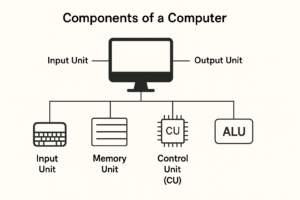Components of a Computer – Explained in Simple English
Just like a human body has different parts to perform various tasks, a computer also has different parts called components. These components work together to help a computer complete all its tasks smoothly.
There are five main components of a computer:
-
Input Unit
-
Output Unit
-
Memory Unit
-
Control Unit
-
ALU (Arithmetic Logic Unit)
Let’s understand each of these in detail:
1. Input Unit
The input unit is used to give instructions or data to the computer. This is how users communicate with the system.
It includes input devices like:
-
Keyboard
-
Mouse
-
Scanner
-
Joystick
These devices let users enter text, commands, or other types of data. Without the input unit, the computer wouldn’t know what task to perform.
Simply put, the input unit acts as a bridge between the user and the computer.
2. Output Unit
The output unit shows the results after the computer has processed the input.
It includes output devices such as:
-
Monitor
-
Printer
-
Speakers
-
Projector
-
Plotter
These devices take processed data from the computer and present it in formats like text, audio, or video. The output unit helps users understand what the computer has done with their input.
3. Control Unit (CU)
The Control Unit, or CU, manages and controls the working of all parts of the computer.
It makes sure all units (input, output, memory, etc.) work in sync and follow the correct sequence. It fetches, decodes, and executes instructions from the main memory.
There are two types of Control Units:
-
Hardwired Control Unit
-
Micro-programmed Control Unit
The CU is a vital part of the CPU and ensures everything operates smoothly and correctly.
4. Memory Unit
The memory unit is where data and instructions are stored, either temporarily or permanently.
There are two types of memory:
a) Primary Memory (Main Memory)
Primary memory can be accessed directly by the CPU and includes:
-
RAM (Random Access Memory)
-
ROM (Read-Only Memory)
-
Flash Memory
-
Cache Memory
Primary memory is faster but stores only a limited amount of data.
b) Secondary Memory (Storage Devices)
Secondary memory stores large amounts of data and is not directly accessible by the CPU. It’s used for storing files, videos, images, and more.
Examples include:
-
Hard Disk
-
Pen Drive
-
Memory Card
-
CD / DVD
-
Magnetic Disk
-
Flash Drive
-
Floppy Disk
Secondary storage is also known as external or permanent memory.
5. ALU (Arithmetic Logic Unit)
The ALU is responsible for performing all arithmetic (math) and logical operations.
It handles tasks like:
-
Addition (+), Subtraction (-), Multiplication (×), Division (÷)
-
Comparing values
-
Selecting specific data based on conditions
ALU is one of the core parts of the CPU. Some CPUs even have multiple ALUs to improve performance.
Components of Computer in Hindi – कंप्यूटर के घटक
कंप्यूटर के घटक (components) कंप्यूटर के वे भाग होते हैं जिनकी मदद से कंप्यूटर अपना सारा काम करता है. जिस प्रकार मनुष्य अपने काम को करने के लिए अपने शरीर के अंगों का इस्तेमाल करता है उसी प्रकार कंप्यूटर भी अपने components (घटकों) का इस्तेमाल अपने कार्य को पूरा करने के लिए करता है.
कंप्यूटर के मुख्य रूप से 5 घटक होते हैं जिनके बारें में नीचे दिया गया है:-
- Input Unit (इनपुट यूनिट)
- Output Unit (आउटपुट यूनिट)
- Memory Unit (मेमोरी यूनिट)
- Control Unit (कंट्रोल यूनिट)
- ALU (ए.एल.यू)
1- Input Unit (इनपुट यूनिट)
- इनपुट यूनिट वह यूनिट होती है जिसका इस्तेमाल यूजर के द्वारा कंप्यूटर को डेटा और निर्देश देने के लिए किया जाता है।
- इनपुट यूनिट में इनपुट डिवाइस शामिल होते है जिनके माध्यम से यूजर कंप्यूटर को कमांड या इनपुट देता है और बदले में आउटपुट प्राप्त करता है।
- इनपुट डिवाइस की मदद से यूजर कंप्यूटर के साथ सीधे इंटरैक्ट करता है और कंप्यूटर को कण्ट्रोल करता है। इनपुट डिवाइस के कुछ लोकप्रिय उदहारण है – कीबोर्ड, माउस, जॉयस्टिक, स्कैनर आदि।
- बिना इनपुट यूनिट के यूजर कंप्यूटर से आउटपुट प्राप्त नहीं कर सकता। Input Unit यूजर और कंप्यूटर के बीच एक माध्यम (medium) की तरह काम करती है।
2- Output Unit (आउटपुट यूनिट)
- आउटपुट यूनिट वह यूनिट होती है जो यूजर के द्वारा दिए गए इनपुट को प्रदर्शित (display) करती है।
- आउटपुट यूनिट में आउटपुट डिवाइस शामिल होते हैं जिनका उपयोग करके यूजर कंप्यूटर से आउटपुट डेटा प्राप्त करता है।
- आउटपुट डिवाइस का कार्य आउटपुट डेटा को यूजर के सामने प्रदर्शित (display) करना होता है। आउटपुट डिवाइस कंप्यूटर से डेटा को प्राप्त करते है और उस डेटा को टेक्स्ट, वीडियो और ऑडियो के फॉरमेट में बदल देते है।
- आउटपुट डिवाइस के कुछ लोकप्रिय उदहारण हैं – मॉनिटर, प्रिंटर, स्पीकर, प्रोजेक्टर और प्लॉटर आदि।
3- Control Unit (कंट्रोल यूनिट)
- कंट्रोल यूनिट कंप्यूटर से जुड़े हुए सभी डिवाइसो और उनके कार्यों को नियंत्रित (control) करती है ताकि कंप्यूटर के सभी कार्य सही ढंग से हो सके।
- कंट्रोल यूनिट कंप्यूटर की सभी प्रक्रियाओं को execute (निष्पादित) और control (नियंत्रित) करने में मदद करती है।
- कण्ट्रोल यूनिट CPU का एक महत्वपूर्ण हिस्सा है जो मुख्य मेमोरी से निर्देशों को प्राप्त करके उन्हें डिकोड करती है और इसके बाद इन सभी निर्देशों को execute कर देती है।
- कंट्रोल यूनिट को शॉर्ट फॉर्म में CU कहा जाता है.
- कंट्रोल यूनिट के दो प्रकार के होते हैं – पहला Hardwire CU और दूसरा Micro-programmable CU.
4- Memory Unit (मेमोरी यूनिट)
- मेमोरी यूनिट का इस्तेमाल कंप्यूटर में डेटा और निर्देशों को स्टोर करने के लिए किया जाता है। यह कंप्यूटर के डेटा को स्टोर करने में मदद करता है।
- मेमोरी यूनिट दूसरे अन्य यूनिट की आवश्यकताओं के अनुसार उन्हें डेटा प्रदान करती है। मैमोरी यूनिट को प्राइमरी स्टोरेज, मुख्य मेमोरी, या इंटरनल स्टोरेज के नाम से भी जाना जाता है।
- कंप्यूटर में दो प्रकार की मेमोरी होती है पहली Primary memory (प्राइमरी मेमोरी) और दूसरी secondary memory (सेकेंडरी मेमोरी).
Primary Memory (प्राइमरी मेमोरी)
प्राइमरी मेमोरी वह मेमोरी होती है जिसे सीपीयू सीधे (direct) एक्सेस कर सकता है। प्राइमरी मेमोरी को Internal (आंतरिक) मेमोरी भी कहा जाता है क्योंकि यह CPU के अंदर मौजूद होती है।
प्राइमरी मेमोरी कंप्यूटर की main memory होती है जिसका इस्तेमाल CPU के द्वारा प्रोसेस किए गए डेटा और निर्देशों को स्टोर करने के लिए किया जाता है।
प्राइमरी मेमोरी की स्टोरेज क्षमता बहुत कम होती है जिसके कारण यह बहुत कम मात्रा में डेटा को स्टोर कर पाती है।
प्राइमरी मेमोरी चार प्रकार की होती है-
- RAM
- ROM
- Flash memory
- Cache memory
Secondary Memory (सेकेंडरी मेमोरी)
सेकेंडरी मेमोरी वह मेमोरी होती है जिसे सीपीयू सीधे (direct) एक्सेस नहीं कर सकता। सेकेंडरी मेमोरी की स्टोरेज छमता अधिक होती है जिसके कारण यह ज्यादा मात्रा में डेटा को स्टोर कर सकती है।। यह वीडियो, इमेज, ऑडियो, और फाइल आदि को स्टोर करती है.
सेकेंडरी मेमोरी को External (बाहरी) मेमोरी भी कहा जाता है क्योंकि इसे कंप्यूटर में अलग से जोड़ा जाता है.
सेकेंडरी मेमोरी के प्रकार निम्नलिखित हैं:-
- हार्ड डिस्क
- मैग्नेटिक डिस्क
- मैमोरी कार्ड
- पेन ड्राइव
- फ्लॉपी डिस्क
- डीवीडी (DVD)
- सीडी (CD)
- फ़्लैश ड्राइव
5- ALU (ए.एल.यू)
- ALU का पूरा नाम Arithmetic Logic Unit (अर्थमेटिक लॉजिक यूनिट) है। इसका इस्तेमाल अंकगणितीय (Arithmetic) और तार्किक (logic) कार्यों को करने के लिए किया जाता है।
- अंकगणित कार्य में गुणा (×), भाग ((÷), जोड़(+), घटाना (-) जैसे कार्य शामिल होते है और लॉजिक कार्य में डेटा का चयन करना, दो संख्याओं की तुलना करना आदि कार्य शामिल होते हैं।
- ALU कठिन से कठिन गणनाओ को हल करने में सक्षम होता है। एक सीपीयू में एक से अधिक ALU हो सकते है।