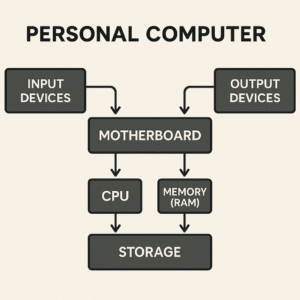
What is a Personal Computer (PC)?
A personal computer, or PC, is a small and affordable computing device designed for individual use. It’s mainly used to perform everyday tasks such as browsing the internet, watching videos, sending emails, and playing games.
In simple terms, a personal computer is a type of computer typically used at homes or in offices by a single user at a time. The term “PC” is short for “Personal Computer.”
These computers are also known as microcomputers and are ideal for basic functions like managing data, listening to music, watching movies, sending and receiving emails, and even software development.
PCs are compact in size and relatively inexpensive compared to other computing systems. Common examples of personal computers include desktops, laptops, tablets, and smartphones.
At the heart of every PC lies the CPU (Central Processing Unit), often referred to as the “brain” of the computer. The CPU controls and manages all operations performed by the system.
Apart from the CPU, a PC also includes various components such as a keyboard, mouse, printer, and monitor.
Uses of a Personal Computer
Personal computers serve a wide range of purposes, such as:
-
Managing and storing data
-
Performing accounting and financial tasks
-
Sending and receiving emails
-
Playing media like music and videos
-
Developing software
-
Attending virtual meetings via video conferencing
History of the Personal Computer
The first personal computer was introduced by IBM in 1981. It quickly gained popularity and revolutionized the computing world. Even today, PCs remain a preferred choice for users around the globe.
Types of Personal Computers
There are five main types of personal computers:
-
Desktop Computers
A desktop is a stationary computer designed to be placed on a desk. It usually includes separate components like a monitor, CPU, keyboard, and mouse—all connected via cables. Desktops are commonly used for basic tasks like watching movies or managing documents. -
Laptops
Laptops are portable computers with all components (monitor, keyboard, touchpad) built into one unit. They are compact, easy to carry, and come with a built-in battery, allowing use without direct power for a certain period. Laptops are also called notebooks. -
Tablets
Tablets are handheld devices larger than smartphones but smaller than laptops. They operate mainly through a touchscreen interface and do not require a mouse or keyboard. Tablets are lightweight and portable, though typically less powerful in terms of processing and storage. -
Workstations
A workstation is a high-performance PC used for professional tasks such as engineering design, 3D modeling, and animation rendering. They offer faster processing, more memory, and higher storage capacity compared to regular PCs. -
Smartphones
Smartphones are the most widely used type of personal computer today. These pocket-sized devices are capable of performing many computing tasks through apps. Although smaller than tablets, they offer great functionality for communication, media, and navigation.
Key Features of a Personal Computer
-
Designed for use by one person at a time
-
Compact size
-
Requires electricity to operate
-
Ideal for routine tasks
-
Based on microprocessor technology
Advantages of a Personal Computer
-
Small and space-saving design
-
Highly portable
-
Easy to use and user-friendly
-
Reliable and delivers accurate results
-
Durable and long-lasting
-
Stylish and popular among modern users
-
High processing speed
-
Good storage capacity
-
Capable of multitasking
-
Easy accessibility
-
Cost-effective compared to other computers
Disadvantages of a Personal Computer
-
Limited security; risk of data theft
-
Prolonged use may lead to health issues like back pain or headaches
-
Can be misused for spreading misinformation or cyber fraud
-
Excessive screen time may harm your eyesight
-
May lead to internet addiction and reduce productivity
Applications of Personal Computers
-
Education
Students use PCs to study, take notes, access learning materials, and prepare for exams. Online education has made laptops and smartphones essential tools in the learning process. -
Entertainment
PCs offer various forms of entertainment such as watching movies, listening to music, or playing online games. Apps make it easy to enjoy digital content and even connect with friends for multiplayer games. -
Communication
Personal computers make it easy to communicate via email, chat, or video calls. They are used in offices to share important messages and for virtual meetings. -
Information Search
PCs allow users to browse the internet and search for information. With internet access, users can research, read articles, and even save data for future reference. -
Document and Resource Sharing
PCs enable users to share files such as documents, images, videos, and audio using various tools and applications. -
Graphic Design & Multimedia Editing
With the help of specialized software, users can create and edit graphics, videos, and audio files—ideal for creative professionals. -
Navigation
PCs, especially smartphones, offer GPS and mapping tools to help users find directions. Apps like Google Maps are a perfect example. -
Creating Documents
PCs can be used to create all types of documents such as Word files, Excel sheets, and presentations using productivity software.
Essential Parts of a Personal Computer
-
Motherboard
-
Power Supply Unit (PSU)
-
CD/DVD Drives
-
RAM (Random Access Memory)
-
Hard Disk Drive (HDD)
-
Keyboard
-
Mouse
-
Printer
-
Monitor or Display
-
Pointing Device (e.g., touchpad or stylus).
Personal Computer in Hindi – पर्सनल कंप्यूटर क्या है?
- पर्सनल कंप्यूटर एक छोटा और सस्ता कंप्यूटर होता है जिसका इस्तेमाल व्यक्तिगत (personal) कामों को पूरा करने के लिए किया जाता है.
- दूसरे शब्दों में कहें तो, “Personal Computer एक ऐसा कंप्यूटर है जिसका इस्तेमाल घरों और ऑफिस में किया जाता है. इसे एक समय में केवल एक व्यक्ति ही इस्तेमाल कर सकता है. इसे शॉर्ट फॉर्म में PC भी कहा जाता है.”
- पर्सनल कंप्यूटर एक माइक्रो कंप्यूटर है जिसका इस्तेमाल समान्य कार्यो जैसे- गाने सुनने, विडियो देखने, गेम खेलने, इंटरनेट एक्सेस करने, ईमेल भेजने और प्राप्त करने के लिए किया जाता है.
- पर्सनल कंप्यूटर का आकार (size) काफी छोटा होता है और इसकी कीमत भी कम होती है. PC के उदाहरण – डेस्कटॉप , लैपटॉप , टैबलेट और स्मार्टफोन आदि.
- एक पर्सनल कंप्यूटर में CPU (सेंट्रल प्रोसेस यूनिट) होता है जिसे कंप्यूटर का दिमाग (brain) कहा जाता है। सीपीयू कंप्यूटर की सारी गतिविधियों को नियंत्रित करता है और सभी कार्यो मैनेज भी करता है।
- सीपीयू के अलावा PC में कई डिवाइस होते है जैसे :- कीबोर्ड , माउस, प्रिंटर, मॉनिटर आदि।
- PC का उपयोग विभिन्न प्रकार के कार्यो के लिए किया जाता है जैसे :- डेटा को मैनेज करने के लिए , अकॉउंटिंग करने के लिए , ईमेल भेजने और प्राप्त करने के लिए ,गाने सुनने के लिए , सॉफ्टवेयर को विकसित करने के लिए और वीडियो कॉन्फ्रेंसिंग के लिए आदि।
- पहला पर्सनल कंप्यूटर IBM के द्वारा वर्ष 1981 में पेश किया गया था। कुछ समय में इस कंप्यूटर ने बजार में काफी लोकप्रियता हासिल कर ली और आज के समय में भी यह कंप्यूटर लोगो की पहली पसदं बना हुआ है।
पर्सनल कंप्यूटर के प्रकार – Types of Personal Computer in Hindi
PC के मुख्य रूप से 5 प्रकार होते हैं जिनके बारें में नीचे दिया गया है:-
- Desktop (डेस्कटॉप कंप्यूटर)
- Laptop (लैपटॉप)
- Tablet (टेबलेट)
- Workstation (वर्कस्टेशन)
- Smartphone (स्मार्टफोन)
1- Desktop (डेस्कटॉप)
डेस्कटॉप एक ऐसा कंप्यूटर है जिसे desk (मेज) के ऊपर रखा जाता है इसलिए इसे डेस्कटॉप कंप्यूटर कहते है। यह पर्सनल कंप्यूटर का सबसे पुराना मॉडल है.
डेस्कटॉप कंप्यूटर में मॉनिटर, माउस, सीपीयू और कीबोर्ड जैसे डिवाइस होते है। यह सभी डिवाइस USB केबल के माध्यम से आपस में जुड़े होते है। डेस्कटॉप कंप्यूटर का इस्तेमाल सामान्य कार्यो के लिए किया जाता है जैसे- movie देखना, और अकॉउंटिंग करना आदि।
2- Laptop (लैपटॉप)
लैपटॉप एक बहुत ही छोटा कंप्यूटर होता है इसलिए हम इसे आसानी से कहीं भी ले जा सकते हैं. इसको हम मोड़कर अपने साथ ले जा सकते हैं और इसका वजन भी कम होता है.
Laptop में मॉनिटर , माउस , कीबोर्ड जैसे सभी डिवाइस पहले से ही मौजूद होते है यानी इन्हे कनेक्ट करने के लिए किसी USB केबल की आवश्यकता नहीं पड़ती। यह सभी डिवाइस लेपटॉप के अंदर ही होते है।
लेपटॉप में माउस के स्थान पर टचपैड का उपयोग किया जाता है। डेस्कटॉप की तुलना में लेपटॉप अधिक सुंदर दिखते हैं और इसमें बैटरी होती है जिसके कारण हम बिजली जाने पर भी इसका इस्तेमाल कर सकते हैं।
Laptop को Notebook भी कहा जाता है.
3- Tablet (टेबलेट)
Tablet पर्सनल कंप्यूटर का एक प्रकार है जो स्मार्ट फ़ोन की तरह दिखता है। हलाकि टेबलेट स्मार्ट फ़ोन नहीं होते क्योकि टेबलेट की स्क्रीन काफी बड़ी होती है। टेबलेट का उपयोग हम उंगलियों से कर सकते है क्योकि इस डिवाइस में माउस की जगह टचस्क्रीन का प्रयोग किया जाता है।
टेबलेट का साइज़ भी छोटा होता है इसलिए हम इसे किसी भी जगह आसानी ले जा सकते हैं. इसका आकार लैपटॉप से छोटा होता है परन्तु स्मार्टफोन से बड़ा होता है.
डेस्कटॉप और लैपटॉप की तुलना में टेबलेट कम शक्तिशाली होते है क्योंकि इसकी प्रोसेसिंग और स्टोरेज क्षमता इनसे कम होती है.
4- Workstation (वर्कस्टेशन)
यह एक प्रकार का पर्सनल कंप्यूटर है जिसका इस्तेमाल इंजीनियरिंग डिजाइन, और एनीमेशन रेंडरिंग जैसे कार्यो के लिए किया जाता है। वर्कस्टेशन डेस्कटॉप और लैपटॉप की तुलना में अधिक शक्तिशाली होते हैं।
वर्कस्टेशन के कार्य करने की गति काफी तेज होती है जिसकी वजह से यह अपना कार्य कम समय में पूरा कर पाते है। इस कंप्यूटर की स्टोरेज छमता भी अधिक होती है जिसकी वजह से यह अधिक मात्रा में डेटा को स्टोर कर पाते है।
5- Smartphone (स्मार्टफ़ोन)
स्मार्टफ़ोन एक लोकप्रिय डिवाइस है जो आज के समय में हर एक इंसान के पास मौजूद है। स्मार्टफोन का आकार बहुत ही ज्यादा छोटा होता है जिन्हे कही भी ले जाया जा सकता है। इन डिवाइस का उपयोग करना काफी सरल होता है।
आप अपनी उंगलियों का उपयोग करके स्मार्टफोन को चला सकते है और अपने सारे काम कर सकते है। टेबलेट की तुलना में स्मार्टफोन काफी छोटे होते है।
स्मार्टफ़ोन में कार्य को करने के लिए एप्लीकेशन को install करना पड़ता है.
पर्सनल कंप्यूटर की विशेषताएं – Features of Personal Computer in Hindi
1- पर्सनल कंप्यूटर का उपयोग एक समय में केवल एक ही यूजर के द्वारा किया जा सकता है।
2- PC का आकार काफी छोटा होता है।
3- यह बिना बिजली के काम नहीं कर सकता.
4- पर्सनल कंप्यूटर का इस्तेमाल सामान्य कार्यो के लिए किया जाता है।
5- यह कंप्यूटर माइक्रोप्रोसेसर तकनीक पर आधारित होते है।
पर्सनल कंप्यूटर के लाभ – Advantages of Personal Computer in Hindi
इसके निम्नलिखित फायदे है:-
1- पर्सनल कंप्यूटर का आकार काफी छोटा होता है जिसकी वजह से इन्हे रखने के लिए ज्यादा जगह की आवश्यकता नहीं पड़ती।
2- पर्सनल कंप्यूटर portable होते है जिसकी वजह से आप इन्हे कही पर भी ले जा सकते है।
3- पीसी का उपयोग करना काफी सरल होता है।
4- यह पूरी तरह से विश्वसनीय (reliable) होते है।
5- यह यूजर को सटीक (accurate) परिणाम देते है।
6- यह durable होते है जो काफी लम्बे समय तक चलते है।
7- आधुनिक दौर के पीसी काफी लोकप्रिय और स्टालिश है।
8- यह तेज गति से अपने कार्यों को पूरा करते है।
9- इनकी स्टोरेज छमता अधिक होती है जिसके कारण यह अधिक मात्रा में डेटा को स्टोर कर पाते है।
10- यह मल्टीटास्किंग होते है अर्थात् यह एक समय पर कई कार्य कर सकते है।
11- PC को एक्सेस करना काफी आसान होता है।
12- अन्य कंप्यूटर की तुलना में यह काफी सस्ते होते है।
पर्सनल कंप्यूटर के नुकसान – Disadvantages of Personal Computer in Hindi
1- सुरक्षा के मामले में पीसी ज्यादा अच्छे नहीं होते। इन कंप्यूटर में डेटा चोरी होने का खतरा बना रहता है।
2- पर्सनल कंप्यूटर आपके स्वास्थ्य के लिए खराब साबित हो सकते है। यदि आप ज्यादा समय तक PC पर काम करते है तो आपको कमर दर्द , सिर दर्द जैसी समस्याओ का सामना करना पड़ सकता है।
3- पीसी का उपयोग कई लोग गलत कामो के लिए भी करते है। जैसे गलत जानकारी छापना, लोगो को गुमराह करना और लोगो को गुमराह करके पैसे मांगना आदि।
4- अधिक मात्रा में PC का उपयोग करने से आपकी आंखे कमजोर हो जाती है।
6- यह आपको इंटरनेट की लत लगा देता है जिसके कारण आप अपना कीमती समय बर्बाद करने लगते है।
पर्सनल कंप्यूटर के अनुप्रयोग – Applications of Personal Computer in Hindi
इसका प्रयोग बहुत सारें क्षेत्रों में किया जाता है:-
1- Education (शिक्षा) में
पर्सनल कंप्यूटर का इस्तेमाल शिक्षा के क्षेत्र में किया जाता है। आज के समय में कई छात्र ऐसे है जो अपने लैपटॉप और स्मार्टफ़ोन का उपयोग पढ़ाई करने के लिए करते है। इनका उपयोग करके छात्र नोट्स तैयार करते है , जरुरी जानकारी को खोजते है और अपने एग्जाम की तैयारी करते है।
2- Entertainment (मनोरंजन) में
PC का इस्तेमाल मनोरंजन के क्षेत्र में भी किया जाता है। उदहारण के लिए वीडियो देखना , गाने सुनना , गेम खेलना आदि। पर्सनल कंप्यूटर में हम एप्लीकेशन के माध्यम से अन्य लोगो के साथ गेम खेल सक ते है और अपना मनोरंजन कर सकते है। जैसे- ऑनलाइन लूडो खेलना.
3- Communication (कम्युनिकेशन) में
पर्सनल कंप्यूटर का इस्तेमाल कम्युनिकेशन करने के लिए भी किया जाता है। यह यूजर को अन्य लोगो के साथ बात-चीत करने के लिए कई विकल्प प्रदान करता है जैसे ईमेल, मैसेज और विडियो कॉल आदि की सुविधा।
PC का उपयोग करके आप इंटरनेट कॉल और वीडियो कॉन्फ्रेंसिंग भी कर सकते है। पीसी का उपयोग ऑफिस के कर्मचारियों के द्वारा जरूर सूचनाएं भेजने और प्राप्त करने के लिए भी किया जाता है।
4- सूचना खोजने के लिए
इस कंप्यूटर का इस्तेमाल जरुरी जानकारी खोजने के लिए भी किया जाता है। यह यूजर को ब्राउज़र की मदद से जरुरी जानकारी को खोजने में मदद करता है। यदि आपके कंप्यूटर में इंटरनेट कनेक्शन है तो आप ब्राउज़र का उपयोग करके जानकारी को खोज और शेयर कर सकते है। इसमें आप जानकरी खोजने के साथ साथ उसे स्टोर भी कर सकते है ताकि जरूरत पड़ने पर आप उस जानकारी का प्रयोग कर सके।
5- डॉक्यूमेंट और रिसोर्स को शेयर करने में
PC का उपयोग डाक्यूमेंट्स को शेयर करने के लिए किया जाता है। यह यूजर को दस्तावेज़ और मल्टीमीडिया जैसे (वीडियो, चित्र, ऑडियो) आदि शेयर करने की अनुमति देता है।
6- ग्राफ़िक डिज़ाइन और मल्टीमीडिया एडिटिंग में
इसका उपयोग करके आप ग्राफ़िक्स बना सकते है और उन्हें एडिट भी कर सकते है। पीसी में कई ऐसे सॉफ्टवेयर होते है जिनका उपयोग करके यूजर मल्टीमीडिया जैसे चित्र, वीडियो, ऑडियो को एडिट कर सकता है।
7- Navigation (नेविगेशन) में
पर्सनल कंप्यूटर में नेविगेशन की सुविधा मौजूद होती है। नेविगेशन का अर्थ होता है “स्थान का पता लगाना”। आप अपने स्मार्टफोन में गूगल मैप का उपयोग करके रास्ते का पता लगाते है उसी प्रक्रिया को नेविगेशन कहा जाता है।
8- डॉक्यूमेंट को create करने के लिए
यह आपको विभिन्न प्रकार के दस्तावेजों (documents) को बनाने की अनुमति प्रदान करता है। पीसी में कई प्रकार के सॉफ्टवेयर होते है जिनका उपयोग करके वर्ड, स्प्रेडशीट, और एक्सेल शीट जैसे दस्तावेज बनाये जा सकते है।
पर्सनल कंप्यूटर के जरुरी parts (भाग)
- Motherboard (मदरबोर्ड)
- Power supply (पॉवर सप्लाई)
- CD/DVD drives (सीडी/डीवीडी ड्राइव)
- Random-access memory (RAM)
- Hard disk (हार्ड डिस्क)
- Keyboard (कीबोर्ड)
- Mouse (माउस)
- Printer (प्रिंटर)
- Display (डिस्प्ले)
- Pointing Device (पॉइंटिंग डिवाइस)