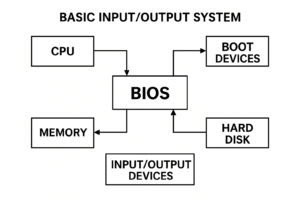What is BIOS? – Full Guide in Simple English
BIOS stands for Basic Input/Output System. It is the first software that runs automatically when you turn on your computer.
When you start your PC, the very first screen that appears is called the BIOS screen. BIOS is a built-in program that helps manage the computer’s hardware before the operating system loads.
In simple words, BIOS is a small software stored on the motherboard that wakes up the hardware and prepares it to work with the operating system.
What Does BIOS Do?
BIOS is responsible for booting the computer, checking the hardware connections, and ensuring that everything is working correctly. It performs some key tasks like:
-
Detecting and configuring hardware devices
-
Starting the operating system
-
Controlling input and output devices like keyboard, mouse, etc.
BIOS is stored in the ROM (Read-Only Memory) of the computer. The CPU accesses the BIOS before loading the operating system, which is why it runs automatically when the system is powered on.
A Brief History of BIOS
The BIOS concept was first introduced by Gary Kildall in 1975. It was used in the CP/M operating system. Later, in 1981, IBM used BIOS in its personal computers, and it became widely adopted across the tech industry.
Originally, BIOS was stored in ROM chips, but with time, it shifted to EEPROM or Flash memory, allowing users to update it when needed.
Functions of BIOS
Here are the major functions of BIOS:
1. Power-On Self-Test (POST)
BIOS first checks whether all hardware components are working properly. This process is called POST. It tests devices like the keyboard, RAM, and mouse to ensure everything is fine.
2. Booting the Operating System
Once POST is complete, BIOS finds the operating system on the hard drive and loads it. This process is called booting.
3. Loading Drivers and Software
BIOS loads all the necessary drivers and software that are required to run the system along with the operating system.
4. Initializing Registers
BIOS initializes the system registers to make sure the computer runs smoothly and without errors.
5. BIOS Setup
Finally, BIOS reads all system settings stored in CMOS. It loads settings like time, date, boot order, and other preferences. This setup is also called the CMOS setup.
Types of BIOS
There are two main types of BIOS:
1. UEFI (Unified Extensible Firmware Interface)
-
Used for modern systems
-
Supports large hard drives (2.2 TB and above)
-
Uses GUID Partition Table (GPT) instead of MBR
2. Legacy BIOS
-
Used in older systems
-
Only supports small hard drives
-
Works with Master Boot Record (MBR)
Where is BIOS Stored?
BIOS is stored in a special chip on the motherboard called CMOS (Complementary Metal Oxide Semiconductor). This chip saves BIOS settings like hardware configuration, system time, date, and passwords.
CMOS is a non-volatile memory, which means the data stays saved even when the computer is turned off. It is powered by a CMOS battery.
How to Open BIOS Settings?
To access BIOS settings:
-
Restart your computer
-
While the system is starting, press one of the shortcut keys: F2, F12, Delete, or Esc
-
The BIOS setup screen will appear
Note: The shortcut key may vary depending on your computer’s brand or model.
Difference Between BIOS and CMOS
| CMOS | BIOS |
|---|---|
| CMOS stands for Complementary Metal Oxide Semiconductor | BIOS stands for Basic Input/Output System |
| It is a hardware chip on the motherboard | It is a software stored in ROM |
| Stores BIOS settings safely | Manages tasks like POST, booting, and driver loading |
| Powered by a CMOS battery | Gets power from the CMOS chip |
Popular BIOS Manufacturers
-
Foxconn
-
AMI (American Megatrends Inc.)
-
HP (Hewlett Packard)
-
Ricoh
-
Asus
Conclusion
BIOS is an essential part of every computer. It acts as a bridge between the computer’s hardware and its operating system. Without BIOS, your system wouldn’t know how to boot or run properly. Whether it’s performing POST, loading the OS, or configuring devices — BIOS makes it all possible.
Understanding BIOS helps you troubleshoot startup issues and change important system settings. With the shift from Legacy BIOS to UEFI, modern systems have become faster, more secure, and capable of handling large storage devices.
BIOS in Hindi – BIOS क्या है?
- BIOS का पूरा नाम Basic Input/Output System (बेसिक इनपुट/आउटपुट सिस्टम) होता है.
- कंप्यूटर को start (स्टार्ट) करने पर सबसे पहले हमें जो स्क्रीन दिखायी देती है उसे ही हम BIOS कहते हैं.
- BIOS एक सॉफ्टवेयर है जो कंप्यूटर के चालू होने पर अपने आप ही run करने लगता है। दुसरे शब्दो में कहे तो “यह एक प्रोग्राम है जिसका इस्तेमाल हार्डवेयर को मैनेज करने के लिए किया जाता है”।
- BIOS मदरबोर्ड के साथ जुड़ा हुआ एक सॉफ्टवेयर होता है और जब भी कंप्यूटर चालू होता है तो यह अपने आप ही run होने लगता है.
- BIOS एक ऐसा प्रोग्राम है जो कंप्यूटर को बूट (boot) करने के लिए ज़िम्मेदार होता है। यह हार्डवेयर के सभी कनेक्शन का पता लगाता है और उनकी जांच करता है कि सभी कनेक्शन सही तरीके से काम कर रहे है या नहीं।
- BIOS का मुख्य कार्य हार्डवेयर को सेट करना और ऑपरेटिंग सिस्टम को शुरू करना होता है। यह इनपुट और आउटपुट डिवाइसों को नियंत्रित (control) भी करता है।
- BIOS कंप्यूटर की ROM मेमोरी में मौजूद होता है, यह कंप्यूटर के चालू होने पर हार्डवेयर की पहचान कर उन्हें configure (कॉन्फ़िगर) करता है.
- CPU ऑपरेटिंग सिस्टम लोड होने से पहले ही BIOS को एक्सेस कर लेता है जिसकी वजह से BIOS कंप्यूटर के शुरू होने पर ही स्टार्ट हो जाता है।
- BIOS सॉफ्टवेयर का प्रयोग पहली बार आईबीएम (IBM) के द्वारा वर्ष 1981 में किया गया था। वर्ष 1981 में IBM ने इस सॉफ्टवेयर का प्रयोग पर्सनल कंप्यूटर में किया था। कुछ ही समय में यह काफी लोकप्रिय हो गया जिसके बाद इस सॉफ्टवेयर का इस्तेमाल सभी प्रकार के कम्प्यूटरो में किया जाने लगा।
- यह सॉफ्टवेयर कंप्यूटर सिस्टम में Data Flow (डेटा प्रवाह) को नियंत्रित भी करता है। BIOS को “BYE-oss” के नाम से भी जाना जाता है। इस सॉफ्टवेयर को अनेक नामो से जाना जाता है जैसे :- ROM BIOS, PC BIOS और सिस्टम BIOS आदि।
BIOS के कार्य – Functions of BIOS in Hindi
यह बहुत सारें काम करता है जिनके बारें में नीचे दिया गया है:-
1- Power on Self-Test (POST) की प्रक्रिया करना
BIOS का सबसे पहला काम यह check करना होता है कि कंप्यूटर हार्डवेयर सही ढंग से काम कर रहा है या नहीं. कंप्यूटर हार्डवेयर को चेक करने की प्रक्रिया को Power on Self-Test (POST) कहते हैं.
POST एक प्रक्रिया है जिसमें हार्डवेयर डिवाइस जैसे कि- कीबोर्ड, माउस आदि को टेस्ट किया जाता है.
2- Booting (बूटिंग) करना
POST की प्रक्रिया पूरा करने के बाद BIOS बूटिंग का काम करता है. Booting एक प्रक्रिया होती है जिसमें ऑपरेटिंग सिस्टम का पता लगाया जाता है और ऑपरेटिंग सिस्टम को स्टार्ट किया जाता है.
3- सॉफ्टवेयर और ड्राइवर को लोड करना
इसके बाद BIOS उन सभी सॉफ्टवेयर और ड्राइवरों को कंप्यूटर में load करता है जो कंप्यूटर के चालू होने पर ऑपरेटिंग सिस्टम के साथ रन करते हैं।
4- कंप्यूटर रजिस्टर को Initialize करना
इसके बाद BIOS कंप्यूटर में मौजूद सभी registers को initialize करता है ताकि कंप्यूटर सही ढंग से काम कर सके.
5– BIOS Setup करना
BIOS सबसे आखिर में CMOS में BIOS setting की जाँच करता हैं. कंप्यूटर के स्टार्ट होने के बाद यह CMOS से सभी settings को Read करता है ताकि सारी चीज़े ठीक से काम कर सकें। BIOS setup को CMOS setup भी कहा जाता है.
BIOS के प्रकार – Types of BIOS in Hindi
इसके दो प्रकार होते है जिनके बारे में नीचे बताया गया है :-
1- UEFI
UEFI का पूरा नाम (यूनिफाइड एक्सटेंसिबल फर्मवेयर इंटरफेस) होता है। इसका इस्तेमाल 2.2 TB जैसी बड़ी हार्ड-ड्राइव के लिए किया जाता है। यह GUID table के बजाय master boot record का उपयोग करके हार्ड-ड्राइव को संभालता है।
2- Legacy BIOS
Legacy BIOS का इस्तेमाल छोटी हार्ड-ड्राइव के लिए किया जाता है। यह बड़ी हार्डड्राइव को नहीं संभाल सकता। UEFI की तुलना में इसकी क्षमता कम होती है।
BIOS कंप्यूटर में कहाँ स्टोर रहता है?
यह मदरबोर्ड में लगी एक इलेक्ट्रॉनिक चिप में स्टोर रहता है जिसका नाम CMOS (कम्प्लीमेंट्री मेटल ऑक्साइड सेमीकंडक्टर) है। इस चिप में BIOS की पूरी सेटिंग स्टोर रहती है।
CMOS यूजर को हार्डवेयर सेटिंग्स के साथ-साथ डिवाइस सेटिंग्स, समय और दिनांक, कंप्यूटर पासवर्ड को बदलने की अनुमति देता है। यह चिप Non Volatile होती है।
BIOS setting को open कैसे करें?
BIOS setting ओपन करने के लिए आपको सबसे पहले अपना कंप्यूटर restart करना होगा, Restart करने के बाद कंप्यूटर चालु होते ही आपको की-बोर्ड शार्टकट keys F2, F12, Delete या Esc में से कोई भी एक key को बिना समय लगाये दबाना है ऐसा करते ही आपके कंप्यूटर की BIOS setting ओपन हो जाएगी।
History of BIOS in Hindi – BIOS का इतिहास
- BIOS का आविष्कार वर्ष 1975 में गैरी किल्डल (Gary Kildall) के द्वारा किया गया था। इस सॉफ्टवेयर का इस्तेमाल पहली बार CP/M ऑपरेटिंग सिस्टम में किया गया था।
- पुराने समय में बायोस का इस्तेमाल बूटिंग के दौरान लोड किए गए CP/M मशीन के विशेष भाग के वर्णन करने के लिए किया जाता था। 1990 के दशक में पर्सनल कंप्यूटर में बायोस का उपयोग किया जाने लगा।
- शुरुआती दौर में इस सॉफ्टवेयर को ROM चिप्स पर स्थित किया गया था। हालांकि कुछ समय के बाद बायोस को ROM से हटाकर EEPROM या फ़्लैश ड्राइव में स्थित किया जाने लगा।
- आधुनिक समय में, कुछ कंप्यूटरों में BIOS सॉफ्टवेयर हो सकता है, जिसका आकार 16 मेगाबाइट या उससे अधिक हो सकता है। वर्ष 1981 में पहली बार IBM ने अपने पर्सनल कंप्यूटर में बायोस का इस्तेमाल किया था।
BIOS को बनाने वाली कंपनीयां
- Foxconn
- AMI
- Hewlett Packard (HP)
- Ricoh
- Asus
BIOS और CMOS के बीच के अंतर
| CMOS | बायोस |
| CMOS का फुल फॉर्म Complementary Metal Oxide Semiconductor होता है | इसका फुल फॉर्म Basic Input Output System होता है. |
| CMOS एक हार्डवेयर है जो मदरबोर्ड में लगी रहती है. | बायोस एक सॉफ्टवेयर है जो ROM में स्टोर रहता है |
| CMOS का कार्य BIOS की Setting को सुरक्षित तरीके से स्टोर करना होता है. | बायोस का कार्य POST की प्रक्रिया करना, Boot करना और ड्राइवर को लोड करना होता है. |
| CMOS को एक बैटरी के द्वारा Power मिलती है जिसे कि CMOS बैटरी कहते हैं. | बायोस को CMOS के द्वारा Power (शक्ति) मिलती है. |