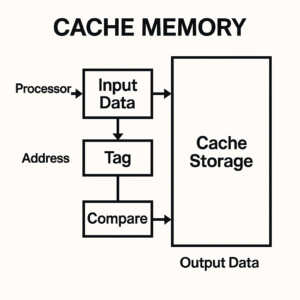What is Cache Memory? – Explained in Simple Terms
Cache memory is a small but very fast type of memory that helps improve the speed and performance of the CPU.
In simple words, “Cache memory is a tiny, high-speed memory placed between the CPU and RAM that stores frequently used data and instructions.”
Cache memory is volatile, meaning it only stores data temporarily. Once the computer is turned off, the data in cache memory is automatically erased.
It holds only that data or instructions that the CPU needs regularly. When the CPU requires any data, it first looks for it in the cache memory. If it’s available, it doesn’t check further.
Compared to primary memory, cache memory is faster and easier for the CPU to access. However, other devices cannot access it directly—only the CPU can.
Just like RAM, cache memory is also made using semiconductor materials and is considered a hardware component of the computer.
Cache memory is a temporary memory used only while processing is going on. After the task is complete, its content is removed automatically.
Types of Cache Memory
There are 3 types of cache memory:
1. Level 1 (L1) Cache
-
Very small in size but super fast
-
Located inside the CPU
-
Size ranges from 2KB to 64KB
-
CPU checks this memory first for any required data
2. Level 2 (L2) Cache
-
Larger than L1 but slower
-
Can be located inside or outside the CPU
-
Size ranges from 256KB to 512KB
3. Level 3 (L3) Cache
-
Found only in high-end CPUs
-
Larger than L1 and L2, but slower than both
-
Size ranges from 1MB to 8MB
-
Boosts performance of L1 and L2 caches
Features of Cache Memory
-
High Speed: Much faster than other types of memory
-
Temporary Storage: Data is stored only until the power is on
-
Small Capacity: Can hold only limited data
-
Expensive: Cost is higher than RAM
-
Compact Size: Very small in physical dimensions
Advantages of Cache Memory
-
Speeds up computer processing
-
Faster access than main memory
-
Lightweight and efficient
-
Quickly executes instructions
-
Has multiple levels (L1, L2, L3) for better performance
Disadvantages of Cache Memory
-
More expensive than other types of memory
-
Limited storage capacity
-
Data is not stored permanently
How Cache Memory Works
Cache memory operates in these simple steps:
-
When the CPU needs data, it first checks the cache memory.
-
If the data is there (called a cache hit), it’s used immediately.
-
If the data is not there (cache miss), the CPU searches for it in the main memory (RAM).
-
Once found, the data is transferred to the cache for quicker access next time.
Cache Memory in Hindi – कैश मेमोरी क्या है?
- Cache Memory एक तेज गति से काम करने वाली मेमोरी है जिसका इस्तेमाल CPU की स्पीड और परफॉरमेंस को बढ़ाने के लिए किया जाता है।
- दूसरे शब्दों में कहें तो, “कैश मेमोरी एक ऐसी मेमोरी होती है जिसका आकार (साइज़) बहुत छोटा होता है और इसे सीपीयू और RAM के बीच लगाया जाता है.”
- कैश मेमोरी एक volatile memory होती है अर्थात इसमें हमेशा के लिए डेटा स्टोर नहीं रहता है जैसे ही कंप्यूटर बंद होता है तो इसमें मौजूद डेटा अपने आप delete हो जाता है.
- कैश मेमोरी में केवल उस डेटा या फाइलों को स्टोर किया जाता है जिनका इस्तेमाल CPU नियमित रूप से करता है। जब भी सीपीयू को कोई डेटा चाहिए होता है तो सीपीयू सबसे पहले उस डेटा को कैश मेमोरी में ढूंढता है।
- प्राइमरी मेमोरी की तुलना में कैश मेमोरी को एक्सेस करना आसान है। इस मेमोरी को अन्य डिवाइसों के द्वारा एक्सेस नहीं किया जा सकता। इसे केवल सीपीयू के द्वारा ही एक्सेस किया जा सकता है।
- कैश मेमोरी को Semiconductor (अर्धचालक) पदार्थ से बनाया जाता है, यह भी प्राइमरी और सेकेंडरी मेमोरी की तरह एक हार्डवेयर डिवाइस है.
- RAM (रैम) की तरह कैश मेमोरी भी अस्थायी (temporary) मेमोरी है इसमें प्रोसेसिंग के समय ही डेटा को स्टोर किया जाता है. प्रोसेसिंग खत्म होने के बाद इसमें मौजूद डेटा नष्ट हो जाता है. इसलिए इसे वोलेटाइल (Volatile) मेमोरी कहते हैं.
- Cache Memory कंप्यूटर की सबसे तेज़ मेमोरी होती है. इसमें डेटा को सबसे तेज़ गति से एक्सेस किया जा सकता है.
Types of Cache Memory in Hindi – कैश मेमोरी के प्रकार
Cache Memory के तीन प्रकार होते हैं –
- Level 1 Cache
- Level 2 Cache
- Level 3 Cache
Level 1 Cache
- Level 1 कैश मेमोरी का आकार (size) छोटा होता है और इसकी स्पीड काफी ज्यादा होती है।
- यह मेमोरी CPU के अंदर मौजूद होती है जो काफी कम मात्रा में डेटा को स्टोर करती है।
- इस मेमोरी का आकार 2KB से 64 KB तक होता है।
- CPU को जब भी डेटा की जरुरत होती है तो वह सबसे पहले इस डेटा को Level 1 Cache में ही Check करता है, यदि डेटा CPU को Level 1 Cache में मिल जाता है तो CPU बांकी के Level को Check नहीं करता है.
- Level 1 Cache को L1 Cache भी कहते हैं.
Level 2 Cache
- Level 2 कैश मेमोरी CPU के अंदर और बाहर कहीं भी मौजूद हो सकती है।
- Level 2 कैश मेमोरी, Level 1 कैश मेमोरी से साइज में थोड़ी बड़ी होती है और इसकी स्पीड भी Level 1 cache मेमोरी से थोड़ी कम होती है।
- इस मेमोरी का साइज 256 KB से 512 KB तक होता है।
- Level 2 Cache को L2 Cache भी कहते हैं.
Level 3 Cache
- Level 3 कैश मेमोरी सभी सीपीयू में मौजूद नहीं होता है; कुछ हाई-एंड सीपीयू में ही इस प्रकार का कैश हो सकता है।
- यह साइज में L1 cache और L2 cache से थोड़ी बड़ी होती है और इसकी स्पीड L1 cache और L2 cache मेमोरी से थोड़ी कम होती है।
- इस मेमोरी का साइज 1 MB से 8 MB तक होता है।
- Level 3 cache मेमोरी का इस्तेमाल L1 cache और L2 cache की परफॉरमेंस को बढ़ाने के लिए किया जाता है.
- Level 3 Cache को L3 Cache भी कहते हैं.
Characteristics of Cache Memory in Hindi – कैश मेमोरी की विशेषताएं
कैश मेमोरी की निम्नलिखित विशेषताए हैं :-
1- Speed (गति)
इस मेमोरी की स्पीड दूसरे मेमोरी की तुलना में काफी तेज़ होती है. इसमें मौजूद डेटा को तेज़ी से एक्सेस किया जा सकता है।
2- Temporary Storage (अस्थायी स्टोरेज)
इसमें डेटा कुछ समय के लिए स्टोर होता है, कंप्यूटर के बंद होने पर इसमें मौजूद data नष्ट हो जाता है. इस मेमोरी में डेटा को हमेशा के लिए स्टोर नहीं किया जा सकता।
3- Capacity (क्षमता)
कैश मेमोरी बहुत कम मात्रा में डेटा को स्टोर कर सकती है। इसकी डेटा स्टोर करने की क्षमता बहुत कम होती है।
4- Expensive (महंगा)
यह मेमोरी काफी महंगी होती है।
5- Size (आकार)
इस मेमोरी का आकार काफी छोटा होता है।
Advantages of Cache Memory in Hindi – कैश मेमोरी के फायदे
1- कैश मेमोरी कंप्यूटर की सबसे तेज मेमोरी होती है जो अपने सभी कार्यो को तेज गति से करती है।
2- मुख्य मेमोरी की तुलना में कैश मेमोरी को तेज गति के साथ एक्सेस किया जा सकता है।
3- यह मेमोरी काफी हल्की होती है।
4- यह मेमोरी प्रोग्राम और निर्देशों को कम समय में execute करती है।
5- इसमें बहुत सारें Levels जैसे कि- L1, L2 और L3 की सुविधा होती है.
Disadvantages of Cache Memory in Hindi – कैश मेमोरी के नुकसान
1- कैश मेमोरी अन्य मेमोरी की तुलना में महंगी होती है।
2- इसमें स्टोरेज क्षमता कम होती है जिसकी वजह से यह बहुत कम मात्रा में डेटा को स्टोर कर पाती है।
3- यह मेमोरी डेटा को हमेशा के लिए स्टोर नहीं कर पाती।
Cache Memory Working in Hindi – कैश मेमोरी की कार्यविधि
Cache memory की working को नीचे 4 steps में समझाया गया है:-
- प्रोसेसिंग के दौरान data की जरूरत पड़ने पर CPU सबसे पहले कैश मेमोरी में उन्हें खोजता है।
- यदि कैश मेमोरी में data उपलब्ध है तो उसे तुरंत ही CPU को प्रदान कर दिया जाता है।
- लेकिन यदि data,कैश मेमोरी में उपलब्ध नही है,तो CPU उसके लिए main memory (RAM) में देखता है, यदि data वहॉं उपलब्ध है तो, उस data को ही कैश मेमोरी में लोड कर दिया जाता है।
- डेटा को कैश मैमोरी में लोड करने के बाद सीपीयू उसे तेज गति से एक्सेस कर पाता है.