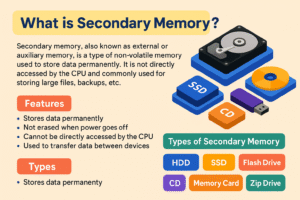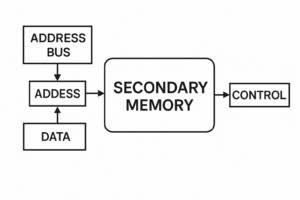What is Secondary Memory? – Explained in Simple Terms
Secondary memory, also known as external or auxiliary memory, is a type of non-volatile memory that stores data permanently. This means the stored data is not lost even if the computer is shut down or loses power.
Unlike primary memory, secondary memory is not directly accessible by the CPU. To access data from it, the information must first be transferred to the primary memory.
Secondary memory is not built into the CPU. It is an external storage device that is connected separately to the computer. It is mainly used to store large files like videos, audio, images, documents, and backups.
This memory is often cheaper and has much more storage capacity compared to primary memory. Examples include hard drives, SSDs, memory cards, pen drives, DVDs, etc.
Features of Secondary Memory
-
Stores data permanently.
-
Not erased when power goes off.
-
Cannot be accessed directly by the CPU.
-
Used to transfer data between devices.
-
Can store large amounts of data.
-
More affordable than primary memory.
Types of Secondary Memory
Here are the most common types of secondary storage devices:
1. HDD (Hard Disk Drive)
An HDD is a non-volatile storage device used to permanently store data. It’s found inside desktops, laptops, and other devices. It allows users to read and write data and can store everything from software to personal files.
2. SSD (Solid State Drive)
An SSD is similar to an HDD but faster. It uses flash memory instead of spinning disks. It improves the overall speed and performance of the computer. SSDs are more reliable and consume less power.
3. Flash Drive (USB Drive)
A flash drive is a small, portable storage device that connects via a USB port. It’s very easy to use for transferring files and storing documents, photos, and videos. Flash drives are available in sizes from 2GB to 1TB.
4. DVD (Digital Versatile Disk)
A DVD is an optical disc used to store large amounts of data like videos and software. Its storage ranges from 4.7 GB to 17 GB. DVDs are still used, though less common due to streaming services.
5. CD (Compact Disc)
A CD stores about 700 MB of data. It allows data to be written once and read many times. CDs are read using a CD-ROM drive and were widely used for music and software storage.
6. Memory Card
Memory cards are tiny storage devices used in mobile phones, cameras, and tablets to store media like images, music, and videos. A memory card can store up to 64GB or more, depending on the type.
7. Magnetic Tape
Magnetic tape is an older form of data storage, still used for long-term backup because of its high capacity and low cost. Storage capacity ranges from 100MB to 200GB. It’s very durable and reliable for archiving data.
8. Zip Drive
A Zip drive is a portable disk drive used to back up files or transfer data between computers. It can store around 750MB of data and was popular before USB drives became common.
Advantages of Secondary Memory
-
Stores large amounts of data easily.
-
Affordable compared to primary memory.
-
Provides a safe place for long-term data storage.
-
Useful for data backup.
-
Data remains intact even after power is off.
Disadvantages of Secondary Memory
-
Slower than primary memory.
-
Cannot be directly accessed by the CPU.
Functions of Secondary Memory
-
Stores data permanently for future use.
-
Helps in restoring data when needed.
-
Acts as a backup source for important files.
-
Used to store large files like videos, applications, and games.
-
Allows file sharing between different systems.
Difference Between Primary Memory and Secondary Memory
| Feature | Primary Memory | Secondary Memory |
|---|---|---|
| Nature | Temporary (Volatile) | Permanent (Non-Volatile) |
| Access | Directly accessed by CPU | Not directly accessed by CPU |
| Speed | Very fast | Slower |
| Cost | More expensive | More affordable |
| Storage | Limited | Large storage capacity |
| Known As | Internal/Main Memory | External/Auxiliary Memory |
| Examples | RAM, ROM, Cache | HDD, SSD, CD, Flash Drive, DVD |
Final Words
Secondary memory is essential for every computer system. It stores all your valuable data securely and permanently. From storing files to creating backups, it plays a crucial role in day-to-day computing.
Whether it’s an HDD, SSD, pen drive, or DVD, secondary memory ensures your data is safe, accessible, and ready when you need it.
Secondary Memory in Hindi – सेकेंडरी मेमोरी क्या है?
- सेकेंडरी मेमोरी एक प्रकार की non-volatile मेमोरी है जिसे सीधे (direct) सीपीयू के द्वारा एक्सेस नहीं किया जा सकता।
- सेकेंडरी मेमोरी कंप्यूटर का हिस्सा नहीं होती है इसे कंप्यूटर में अलग से जोड़ा जाता है। इसमें डेटा हमेशा के लिए स्टोर रहता है यानी कि अगर कंप्यूटर बंद भी हो जाए तो इसका डेटा डिलीट नही होता।
- आसान शब्दो में कहे तो “Secondary Memory एक प्रकार की कंप्यूटर मेमोरी है जिसका इस्तेमाल बड़े आकार वाले डेटा जैसे (वीडियो, इमेज, ऑडियो, फाइल) को स्टोर करने के लिए किया जाता है।”
- प्राइमरी मेमोरी की तुलना में इसकी स्टोरेज छमता अधिक होती है जिसके कारण यह ज्यादा मात्रा में डेटा को स्टोर कर सकती है।
- इस मेमोरी में डेटा को स्टोर और डिलीट करना आसान होता है। इस मेमोरी में स्थाई (permanent) डेटा को स्टोर किया जाता है।
- इस मेमोरी में, यदि बिजली चली जाती है और कंप्यूटर बंद हो जाता है तो इसमें रखा डेटा delete नही होता। प्राइमरी मेमोरी में बिजली चली जाने पर डेटा खो जाता है परन्तु सेकेंडरी मेमोरी में ऐसा नहीं होता।
- CPU सीधे सेकेंडरी मेमोरी को एक्सेस नहीं कर सकता। इसे ऐसा करने के लिए सेकेंडरी मेमोरी के डेटा को प्राइमरी मेमोरी में ट्रांसफर करना होगा इसके बाद CPU सेकडरी मेमोरी को एक्सेस कर पायेगा।
- इस मेमोरी को एक्सटर्नल मेमोरी या सहायक मेमोरी भी कहते है। इस मेमोरी में हम डेटा को एक कंप्यूटर से दूसरे कंप्यूटर में ट्रांसफर कर सकते है।
- यह मेमोरी प्राइमरी मेमोरी की तुलना में सस्ती और कम खर्चीली होती है। इस मेमोरी के कुछ लोकप्रिय उदहारण है :- हार्ड डिस्क, मैग्नेटिक डिस्क, मैमोरी कार्ड, पेन ड्राइव और फ्लॉपी डिस्क आदि।
Types of Secondary Memory in Hindi – सेकंडरी मेमोरी के प्रकार
इसके बहुत सारें प्रकार होते हैं जिनके बारें में नीचे दिया जा रहा है –
- HDD
- SSD
- Flash Drive
- DVD
- CD
- Memory Card
- Magnetic Tape
- Zip drive
1- HDD
HDD का पूरा नाम Hard Disk Drive (हार्ड डिस्क ड्राइव) होता है। यह एक non-volatile स्टोरेज डिवाइस है जिसका इस्तेमाल डेटा को स्टोर करने के लिए किया जाता है।
यह डेटा को हमेशा के लिए स्टोर करके रखती है अर्थात यह कंप्यूटर के बंद होने पर भी डेटा को बनाये रखता है उसे खोने नहीं देता।
सभी कंप्यूटर को डेटा स्टोर करने के लिए एक प्रकार के स्टोरेज डिवाइस की आवश्यकता पड़ती है। हार्ड डिस्क ड्राइव को कंप्यूटर, लेपटॉप, और मोबाइल डिवाइस में अंदर स्थापित (establish) किया जाता है।
इस ड्राइव का उपयोग डेटा को read और write की प्रक्रिया को नियंत्रित (control) करने के लिए भी किया जाता है।
2- SSD
SSD का पूरा नाम Solid State Drive (सॉलिड स्टेट ड्राइव) होता है। यह एक प्रकार की सेकेंडरी स्टोरेज डिवाइस है, जो HDD के समान ही बड़ी मात्रा में डेटा को हमेशा के लिए स्टोर करके रख सकती है।
SSD में फ़्लैश आधारित मेमोरी का उपयोग किया जाता है जो हार्ड डिस्क की तुलना में तेज होता है। यदि कंप्यूटर में SSD का उपयोग किया जाता है तो कंप्यूटर की performance अच्छी हो जाती है।
3- Flash Drive (फ्लैश ड्राइव)
फ्लैश ड्राइव एक non-volatile मेमोरी है जिसका इस्तेमाल डेटा और फाइलों को स्टोर करने के लिए किया जाता है।
फ्लैश ड्राइव दिखने में बहुत ही छोटी होती है और इसे USB Ports की सहायता से कंप्यूटर के साथ जोड़ा जाता है।
फ्लैश ड्राइव कंप्यूटर में डेटा को स्टोर और ट्रांसफर करने का सबसे आसान तरीका है और इसका साइज 2GB से 1TB तक होता है।
4- DVD (डीवीडी)
DVD का पूरा नाम Digital Video Disk या Digital Versatile Disk होता है। डीवीडी एक optical disk तकनीक है जिसका प्रयोग बहुत बड़ी मात्रा के data को store करने के लिए किया जाता है।
डीवीडी की storage capacity (क्षमता) 4.7 GB से लेकर 17.08 GB तक होती है। डीवीडी का weight (वजन) 16 g(ग्राम) तक होता है। इसका ज्यादातर प्रयोग movies को स्टोर करने के लिए किया जाता है।
आजकल भी DVD का प्रयोग किया जाता है परन्तु आजकल Youtube, Hotstar, और amazon prime आदि online चीजों का प्रयोग ज्यादा किया जाता है जिसके कारण इसका इस्तेमाल बहुत कम लोग ही करते हैं।
5- CD (सीडी)
CD का पूरा नाम कॉम्पैक्ट डिस्क (Compact Disk) होता है। यह एक विशेष प्रकार की डिस्क होती है, जिस पर डाटा एक ही बार Write किया जा सकता है और इसे कई बार Read किया जा सकता है।
CD पर से डेटा को Read करने के लिए एक विशेष उपकरण का उपयोग किया जाता है जिसे CD ROM Drive कहते हैं। एक CD में 700 MB तक Data को स्टोर किया जा सकता है।
6- Memory Card (मेमोरी कार्ड)
मेमोरी कार्ड एक स्टोरेज डिवाइस होता है जिसका इस्तेमाल डाटा और मल्टी मीडिया को स्टोर करने के लिए किया जाता है.
इसका इस्तेमाल ज्यादातर मोबाइल फोन में गाने, वीडियो, और फोटो को स्टोर करने के लिए किया जाता है।
मेमोरी कार्ड को फ्लैश कार्ड भी कहते है। एक मेमोरी कार्ड 64GB तक डेटा को स्टोर कर सकती हैं।
7- Magnetic Tape (मैग्नेटिक टेप)
Magnetic tape डेटा को स्टोर करने की सबसे पुरानी तकनीक है, इसकी capacity (क्षमता) काफी ज्यादा होती है तथा कीमत भी काफी कम होती है।
इसकी स्टोरेज क्षमता 100Mb से 200 GB तक होती है। मैग्नेटिक टेप की लाइफ काफी ज्यादा होती है इसलिए इसका उपयोग ऐसे डेटा को स्टोर करने के लिए किया जाता है जिसे हमे काफी लम्बे समय के लिए रखना होता है।
8- Zip Drive (ज़िप ड्राइव)
जिप ड्राइव एक छोटा पोर्टेबल डिस्क ड्राइव है जिसका इस्तेमाल कंप्यूटर की फाइलों को स्टोर करने और बैकअप लेने के लिए किया जाता है।
ज़िप ड्राइव का साइज 750 MB तक होता है। अर्थात यह 750Mb तक डेटा को स्टोर कर सकता है।
Advantages of Secondary Memory in Hindi – सेकेंडरी मेमोरी के फायदे
1- इसकी स्टोरेज छमता अधिक होती है जिसके कारण यह ज्यादा मात्रा में डेटा को स्टोर कर पाती है।
2- यह प्राइमरी मेमोरी की तुलना सस्ती होती है।
3- यह मेमोरी डेटा को सुरक्षित रखने के लिए एक आंतरिक परत (inner layer) प्रदान करती है।
4- इस मेमोरी में डेटा का बैकअप लिया जा सकता है।
5- कंप्यूटर बंद होने के बाद भी इसमें डेटा नहीं खोता।
Disadvantages of Secondary Memory in Hindi – सेकेंडरी मेमोरी के नुकसान
1- प्राइमरी मेमोरी की तुलना में यह slow (धीमी) होती है।
2- इसे सीपीयू direct एक्सेस नही कर सकता।
Functions of Secondary Memory in Hindi – सेकेंडरी मेमोरी के कार्य
1- यह मेमोरी डेटा को स्थाई रूप (permanently)से स्टोर करती है जिस डेटा का इस्तेमाल भविष्य में किया जा सकता है।
2- यह मेमोरी डेटा को restore करने में मदद करती है।
3- यह सीधे (direct) CPU के द्वारा एक्सेस नहीं होती।
4- यह बड़े आकार वाले डेटा को स्टोर करती है।
5- यह डेटा का बैकअप भी ले सकती है।
Difference Between Primary Memory & Secondary Memory in Hindi
| Primary Memory | Secondary Memory |
| यह एक अस्थायी (temporary) मेमोरी है। | यह एक स्थायी (permanent) मेमोरी है। |
| प्राइमरी मेमोरी को प्रोसेसर या सीपीयू (CPU) के द्वारा सीधे एक्सेस किया जा सकता है। | सेकेंडरी मेमोरी को प्रोसेसर या सीपीयू (CPU) के द्वारा सीधे एक्सेस नहीं किया जा सकता। |
| यह volatile और Non-volatile दोनों नेचर की होती है। | यह Non-volatile नेचर की होती है। |
| सेकेंडरी मेमोरी की तुलना में महंगी होती है। | यह सस्ती होती है। |
| इसे main memory या internal memory के नाम से भी जाना जाता है। | इसे external memory या auxiliary memory के नाम से भी जाना जाता है। |
| इसके उदहारण :- RAM, ROM, Cache memory, PROM, EPROM, Registers आदि। | इसके उदहारण :- Hard Disk, Floppy Disk, Magnetic Tapes आदि। |