Waterfall model with advantages disadvantages feature, with diagram
Definition:
The Waterfall Model is one of the oldest and simplest models of the Software Development Life Cycle (SDLC). In this model, each phase is completed one after the other in a linear and step-by-step manner, like water flowing down a waterfall.
You can’t go back to a previous phase once it is completed. So, each step must be finished before moving to the next.
Phases of the Waterfall Model:
-
Requirement Gathering – Understanding what the user needs.
-
System Design – Planning the structure and design of the software.
-
Implementation (Coding) – Writing the actual program.
-
Testing – Checking for bugs and errors.
-
Deployment – Releasing the software to users.
-
Maintenance – Fixing problems and updating software after release.
Objectives of the Waterfall Model:
-
To complete the software in a structured and step-by-step way.
-
To clearly define each phase of development.
-
To finish one phase fully before moving to the next.
-
To create well-documented software.
Features of the Waterfall Model:
-
Linear Sequence: All steps follow in order.
-
Rigid Structure: Cannot go back to a previous step.
-
High Documentation: Each phase has complete documents.
-
Clear Milestones: When one phase ends, the next begins.
-
Best for Short-Term Projects: Works well if the project is small and requirements are clear.
Advantages of Waterfall Model:
-
Simple and easy to use.
-
Well-structured and easy to manage.
-
Good for projects with fixed and clear requirements.
-
Phases do not overlap — easy to measure progress.
-
Each stage is well-documented.
Disadvantages of Waterfall Model:
-
Not flexible — you can’t go back to change something.
-
Not suitable for long or complex projects.
-
High risk if requirements change mid-project.
-
Late testing may delay detection of serious bugs.
-
No working software is available until the end.
Phases of the Waterfall Model (Step-by-Step with Details)
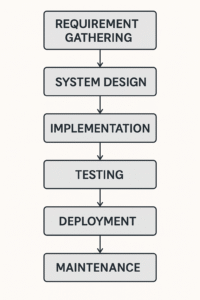
1. Requirement Gathering
What Happens in This Phase:
-
The client or user explains what they want the software to do.
-
Developers collect all needs and write them in a document called the Software Requirement Specification (SRS).
-
This includes: features, goals, user expectations, and system behavior.
Goal: Understand exactly what the user needs — because once this phase is done, changes are not allowed.
2. System Design
What Happens in This Phase:
-
Based on the requirements, the software design is prepared.
-
The design includes:
-
Architecture of the system.
-
Database design.
-
User interface design (what it will look like).
-
Data flow diagrams and technical plans.
-
Goal: Make a complete blueprint of how the software will work.
3. Implementation (Coding)
What Happens in This Phase:
-
Programmers start writing code based on the system design.
-
Each part (called a module) is built separately and then combined.
-
Developers follow the programming languages and tools decided in the design phase.
Goal: Convert the design into a real working program.
4. Testing
What Happens in This Phase:
-
The entire software is tested to check:
-
If it works correctly (called functional testing).
-
If it is fast and safe (called non-functional testing).
-
If there are bugs or errors.
-
Goal: Make sure the software is error-free and reliable before it goes to the user.
5. Deployment
What Happens in This Phase:
-
After successful testing, the software is installed on the user’s system.
-
It is now available for real users to use.
-
Sometimes, the team gives training or manuals.
Goal: Deliver the final software to the customer.
6. Maintenance
What Happens in This Phase:
-
After release, if users face problems or ask for updates, developers fix issues.
-
This includes:
-
Bug fixing.
-
Improving performance.
-
Adding new features.
-
Goal: Keep the software updated and working smoothly for a long time.
Best Case to Use the Waterfall Model:
-
When requirements are clear, fixed, and well-understood.
-
When the project is short-term and simple.
-
When the technology is well-known and there’s no expected change.
-
Examples:
-
Small internal tools.
-
College or academic projects.
-
Government or defense contracts with strict requirements
-