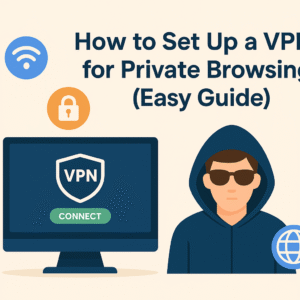 How to Set Up a VPN for Private Browsing (Easy Guide)
How to Set Up a VPN for Private Browsing (Easy Guide)
In today’s digital world, your online privacy is more important than ever. From advertisers tracking your searches to hackers trying to steal your personal information, your internet activity is constantly under threat. That’s where a VPN (Virtual Private Network) comes in.
A VPN helps you browse the internet securely and anonymously by encrypting your data and hiding your IP address. Setting up a VPN is easier than you think — and this guide will walk you through everything you need to know.
What Is a VPN?
A VPN (Virtual Private Network) is a tool that creates a secure, encrypted connection between your device and the internet. It hides your IP address, so websites, hackers, and even your internet service provider (ISP) cannot track your activity.
Whether you’re at home, in a café, or using public Wi-Fi, a VPN keeps your online identity safe.
Why This Works:
-
Encrypts Your Data: VPNs use encryption to protect your browsing data from hackers and third parties.
-
Hides Your IP Address: By masking your real location, a VPN helps keep your identity private.
-
Access Blocked Websites: VPNs allow you to bypass geo-restrictions and censorship.
-
Secure on Public Wi-Fi: Public Wi-Fi is often unsecured. A VPN adds a strong layer of security.
How to Do It: Step-by-Step VPN Setup
Here’s how to easily set up a VPN for private browsing:
Step 1: Choose a VPN Provider
Select a reliable VPN service. Here are a few popular ones:
-
Free: ProtonVPN, Windscribe, TunnelBear
-
Paid: NordVPN, ExpressVPN, Surfshark
🔒 Tip: Paid VPNs usually offer faster speeds and more features.
Step 2: Download and Install the VPN App
-
Visit the VPN provider’s official website.
-
Download the app for your device (Windows, macOS, Android, iOS).
-
Follow the installation instructions.
Step 3: Sign In or Create an Account
-
Open the VPN app.
-
Sign in with your credentials or create a free/premium account.
Step 4: Connect to a VPN Server
-
Open the VPN app dashboard.
-
Choose a server location (e.g., US, UK, or auto-select).
-
Click “Connect.”
Step 5: Browse the Internet Securely
Once connected, your data is encrypted, and your IP is hidden. Now you can:
-
Browse privately
-
Access restricted content
-
Avoid tracking
What You Will Gain After Setting Up a VPN for Private Browsing
Setting up a VPN is a small step that brings major security and privacy benefits. Here’s exactly what you’ll gain:
1. True Online Privacy
Your browsing habits, search history, and personal information are no longer visible to your Internet Service Provider (ISP), advertisers, or snooping websites. You take control of your digital life.
2. Strong Protection on Public Wi-Fi
Whether you’re at a coffee shop, airport, or hotel, public Wi-Fi networks are prime targets for hackers. A VPN shields your data with military-grade encryption — even on unsecured networks.
3. Access to Global Content
By connecting to servers in other countries, you can:
-
Stream content blocked in your region (Netflix, Hulu, BBC iPlayer, etc.)
-
Access websites and news platforms censored in your country
-
Use apps and services unavailable in your area
4. No Tracking or Targeted Ads
Without a VPN, websites and apps track your behavior and build detailed profiles. A VPN breaks this chain by hiding your IP and making you harder to identify.
5. Faster and Uninterrupted Browsing
Some ISPs slow down your internet speed when you stream or download large files. A VPN hides your activity, so your ISP can’t throttle your connection — giving you smoother streaming and faster downloads.
6. Secure Remote Work and File Sharing
If you work from home or connect to office networks, a VPN creates a secure channel, keeping sensitive business data safe from leaks or attacks.
7. Multi-Device Protection
Most VPNs allow you to protect multiple devices — smartphones, laptops, tablets, even smart TVs — under one account.
8. Better Deals While Shopping Online
Online retailers may show different prices based on your location. A VPN lets you compare prices from different regions to get the best deals on flights, hotels, or services.
9. Peace of Mind
Once your VPN is active, you can browse, stream, work, and shop without worrying about who’s watching or what data might be collected. It’s privacy you can feel.
Frequently Asked Questions
Is a VPN legal?
Yes, VPNs are legal in most countries. However, some countries (like China or North Korea) have restrictions.
Will a VPN slow down my internet?
A slight speed drop can happen due to encryption, but good VPNs optimize this with fast servers.
Can I use a VPN on mobile?
Absolutely! VPNs work on Android, iOS, Windows, macOS, and even routers.
Do I need a VPN if I just browse casually?
Yes — even casual browsing can be tracked or exposed to threats. A VPN protects you silently in the background.
प्राइवेट ब्राउज़िंग के लिए VPN कैसे सेटअप करें (आसान गाइड)
आज के डिजिटल दौर में आपकी ऑनलाइन प्राइवेसी पहले से कहीं ज्यादा ज़रूरी हो गई है। चाहे आप गूगल पर कुछ सर्च कर रहे हों, ऑनलाइन शॉपिंग कर रहे हों या पब्लिक Wi-Fi यूज़ कर रहे हों — आपकी जानकारी हैकर्स, ट्रैकर्स और विज्ञापनदाताओं के लिए खुली किताब बन सकती है।
इसीलिए आपको जरूरत है एक VPN (Virtual Private Network) की।
VPN आपकी इंटरनेट एक्टिविटी को प्राइवेट और सिक्योर बनाता है। यह आपके डेटा को एन्क्रिप्ट करता है और आपके IP एड्रेस को छुपा देता है, ताकि कोई आपकी पहचान या लोकेशन ट्रैक न कर सके।
🔍 VPN क्या होता है?
VPN (वर्चुअल प्राइवेट नेटवर्क) एक ऐसा टूल है जो आपके डिवाइस और इंटरनेट के बीच एक सुरक्षित और एन्क्रिप्टेड कनेक्शन बनाता है।
इसका मतलब:
-
आपकी असली लोकेशन छुप जाती है
-
आपकी ब्राउज़िंग जानकारी सुरक्षित हो जाती है
-
ISP, वेबसाइट्स और हैकर्स आपको ट्रैक नहीं कर पाते
✅ यह कैसे काम करता है?
🔐 1. डेटा को एन्क्रिप्ट करता है
VPN आपके इंटरनेट डेटा को कोडिंग के ज़रिए सुरक्षित बनाता है जिससे कोई भी उसे पढ़ न सके।
📍 2. IP एड्रेस को छुपाता है
VPN आपकी असली लोकेशन को छुपाकर किसी और देश का IP दिखाता है।
🌐 3. ब्लॉक की गई वेबसाइट्स खोलें
अगर कोई वेबसाइट आपके देश में बंद है, तो VPN से आप उसे एक्सेस कर सकते हैं।
📶 4. पब्लिक Wi-Fi पर भी सिक्योर
होटल, एयरपोर्ट या कैफे की Wi-Fi यूज़ करते हुए भी VPN आपके डाटा को हैक होने से बचाता है।
⚙️ VPN कैसे सेट करें? (Step-by-Step Guide)
स्टेप 1: एक अच्छा VPN चुने
कुछ लोकप्रिय और भरोसेमंद VPN सेवाएं:
Free VPNs – ProtonVPN, Windscribe, TunnelBear
Paid VPNs – NordVPN, ExpressVPN, Surfshark
📝 नोट: पेड VPN आमतौर पर ज्यादा तेज़ और भरोसेमंद होते हैं।
स्टेप 2: ऐप डाउनलोड और इंस्टॉल करें
-
VPN की ऑफिशियल वेबसाइट या ऐप स्टोर पर जाएं।
-
अपने डिवाइस (Android, iOS, Windows, Mac) के लिए ऐप डाउनलोड करें।
-
इंस्टॉलेशन पूरा करें।
स्टेप 3: अकाउंट बनाएं और लॉगिन करें
-
ऐप खोलें।
-
नया अकाउंट बनाएं या मौजूदा अकाउंट से साइन इन करें।
स्टेप 4: एक सर्वर लोकेशन चुनें और कनेक्ट करें
-
ऐप में सर्वर लिस्ट से कोई देश चुनें (जैसे US, UK या Auto-Connect)
-
“Connect” पर टैप करें।
स्टेप 5: अब आप सुरक्षित ब्राउज़िंग कर सकते हैं
-
अब आपका कनेक्शन सिक्योर है और IP एड्रेस छिप चुका है।
-
आप गुप्त रूप से ब्राउज़िंग कर सकते हैं, कंटेंट अनब्लॉक कर सकते हैं और ट्रैकिंग से बच सकते हैं।
🎁 VPN लगाने से क्या फायदा होगा?
🔐 1. असली प्राइवेसी
अब आपकी ब्राउज़िंग हिस्ट्री, सर्च और पर्सनल जानकारी कोई ट्रैक नहीं कर सकेगा।
📶 2. पब्लिक Wi-Fi पर सुरक्षा
कहीं भी Wi-Fi इस्तेमाल करते हुए भी हैकिंग से बचाव होता है।
🌍 3. दुनिया भर के कंटेंट तक पहुंच
Netflix, BBC iPlayer, और दूसरी विदेशी वेबसाइट्स एक्सेस कर सकते हैं।
🚫 4. ट्रैकिंग और विज्ञापन से छुटकारा
अब आपको फालतू ऐड और ट्रैकिंग से निजात मिलेगी।
⚡ 5. फास्ट और बिना रुकावट इंटरनेट
ISP अब आपके स्ट्रीमिंग या डाउनलोड को स्लो नहीं कर पाएगा।
🏢 6. वर्क फ्रॉम होम और फाइल शेयरिंग में सुरक्षा
बिजनेस डेटा शेयर करते समय भी सुरक्षा बनी रहती है।
📱 7. मल्टी-डिवाइस सुरक्षा
आप एक ही VPN से अपने मोबाइल, लैपटॉप, टैबलेट और TV तक को सुरक्षित कर सकते हैं।
🛍️ 8. शॉपिंग में बेहतर डील्स
अलग-अलग देशों के सर्वर से कनेक्ट करके सस्ते प्राइस देख सकते हैं।
🧘♀️ 9. मन की शांति
आपको पता है कि कोई आपकी जासूसी नहीं कर रहा — ये आत्मविश्वास देता है।
❓ अक्सर पूछे जाने वाले सवाल (FAQs)
📌 क्या VPN लीगल है?
हाँ, VPN का उपयोग भारत और ज़्यादातर देशों में कानूनी है। कुछ देशों में प्रतिबंध है (जैसे चीन, नॉर्थ कोरिया)।
📌 क्या VPN इंटरनेट स्पीड कम करता है?
थोड़ी बहुत कमी आ सकती है, लेकिन अच्छे VPN तेज़ सर्वर के साथ स्पीड बनाए रखते हैं।
📌 क्या मोबाइल में VPN काम करता है?
बिलकुल! आप Android, iPhone, iPad और लैपटॉप सब पर VPN इस्तेमाल कर सकते हैं।
📌 क्या मुझे VPN चाहिए अगर मैं सिर्फ सामान्य ब्राउज़िंग करता हूँ?
हाँ! क्योंकि आपकी सामान्य ब्राउज़िंग भी ट्रैक हो सकती है। VPN हर यूज़र के लिए फायदेमंद है।